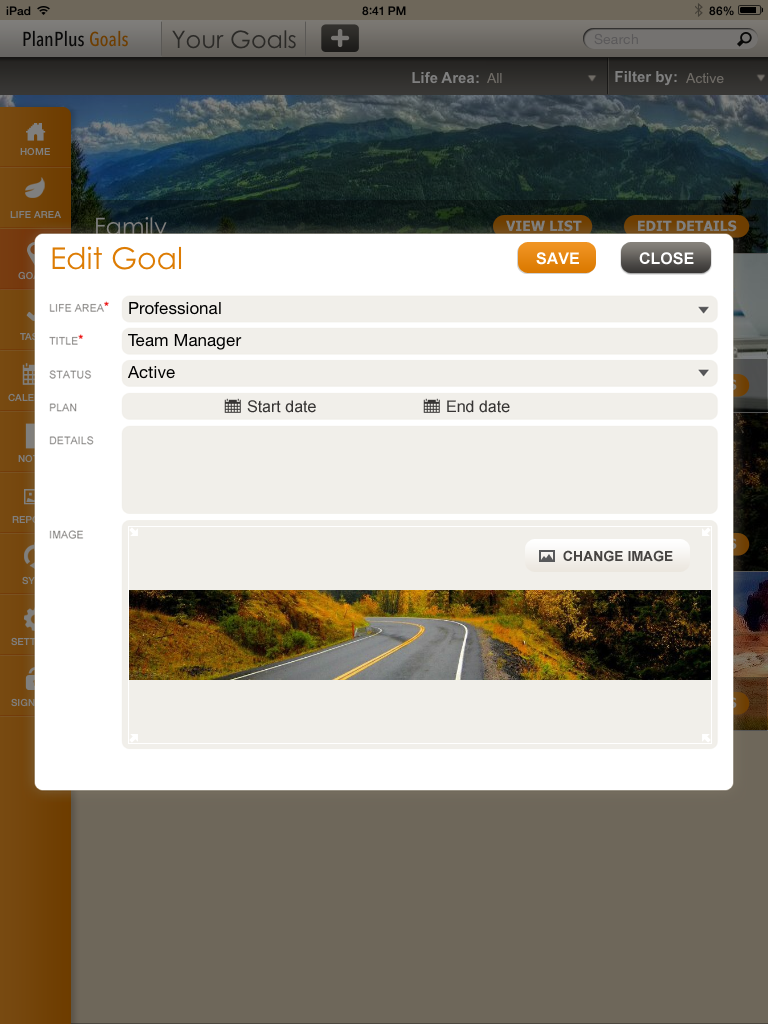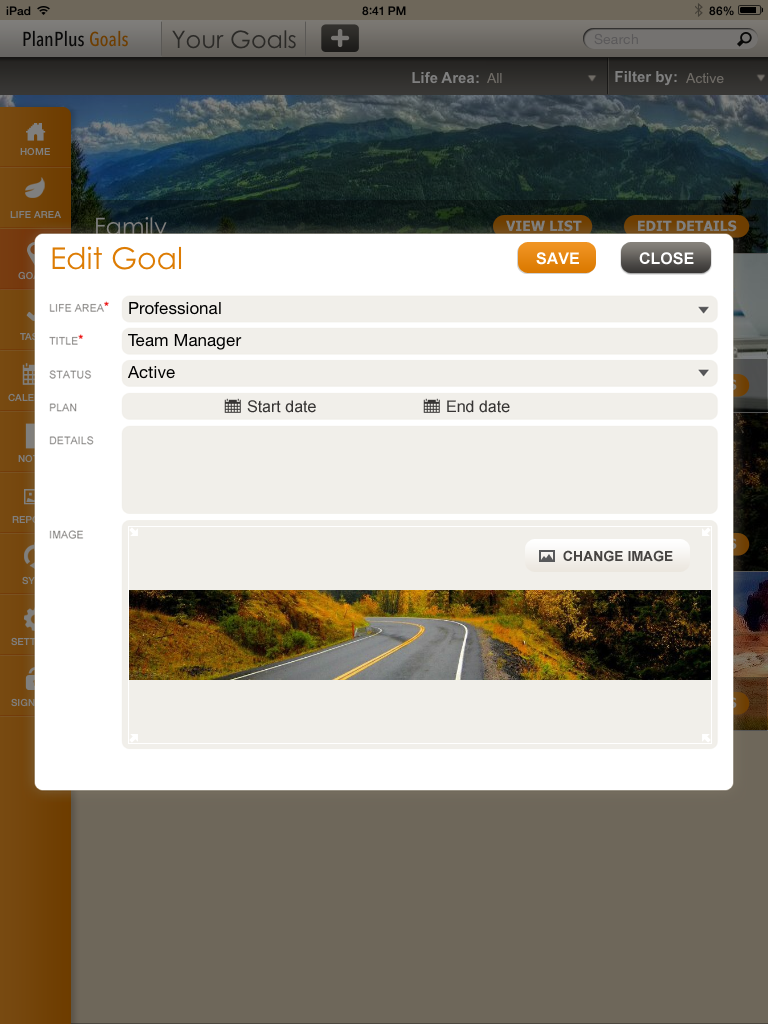
Goals are the next step to a productive lifestyle. When setting up goals associate them with the Life Areas that will help you find balance in all the areas of life.
Using the + button in the header will open the Add Goal detail screen where you select the Life Area the Goal will be tracked under. Provide a title to your Goal. A Status of Active or Inactive can be assigned. Active means you are actively working to complete the Goals. You can set a Goal to Inactive and work on at a later time.
Plan your Goals, set up a start date and end date. Some goals may be planned over a year or more. You can set up the dates by selecting a day, month or year in the future. Add some details to your Goal to help inspire the reason for your Goal. Select images that best suits the Goal from the camera roll or any photo library. PlanPlus Goals provides a library of images which are correctly sized to fit.
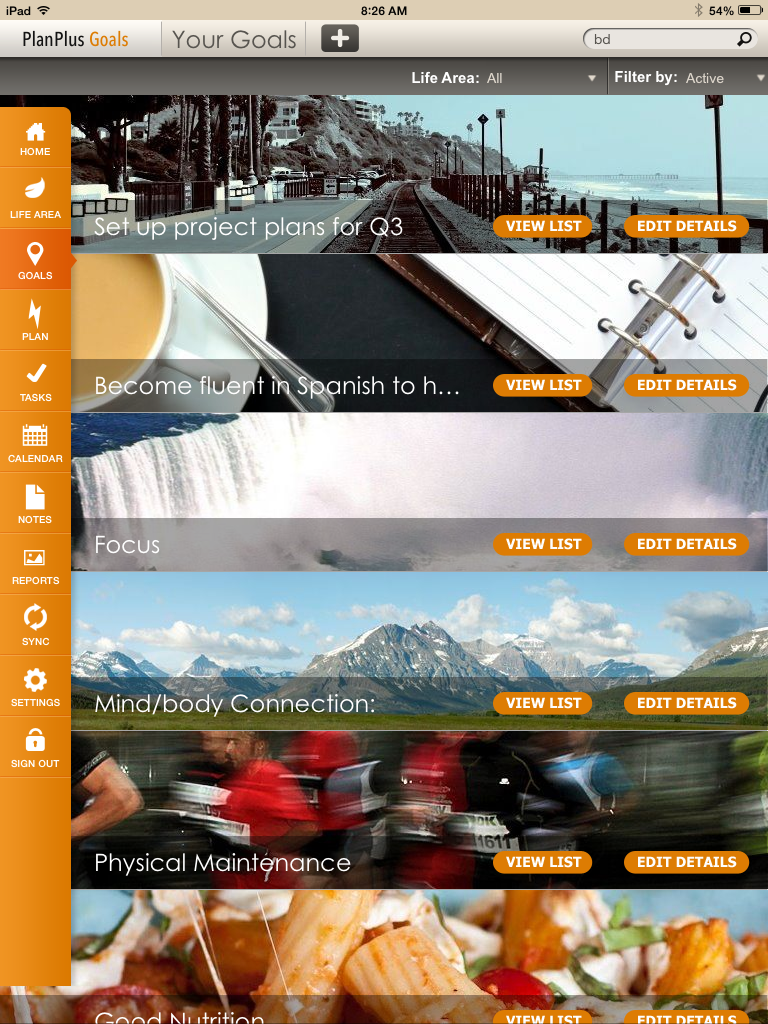
Note about Images: Your PlanPlus Goals application comes with a library of rich photos to assign to your Life Areas and Goals which can be downloaded to your iPad Photo library from the Settings Page. Not all personal images will fit the space available. Square photos will be centered rather than stretched to fit. Panoramic photos will fit in the space available. If a photo is not selected the default image will be assigned to the new Life Area or Goal.
View List – Seeing your Goals in a Goal Detail screen of activities around that goal is good for you to actually make sure your plan to accomplish the Goal is complete. Select the View List to see All the Tasks, Appointments and Notes for the selected date. Add additional entries if necessary to complete the plan of accomplishing your goal.
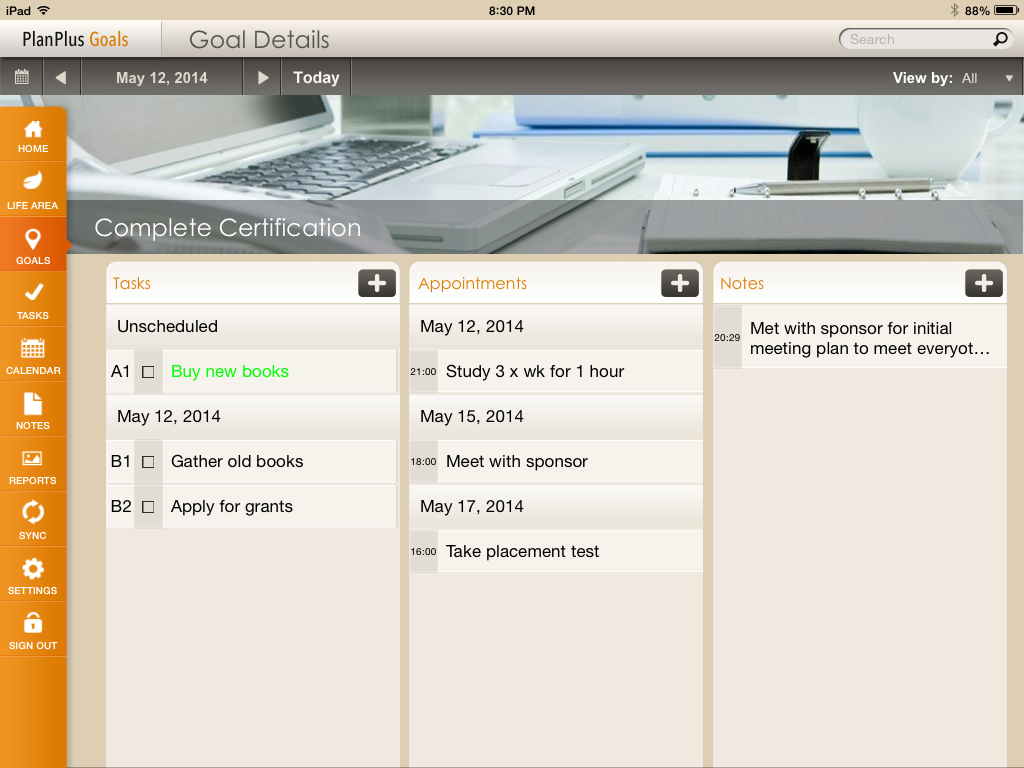
Edit Details – Allows you to make changes to the Goals if needed.