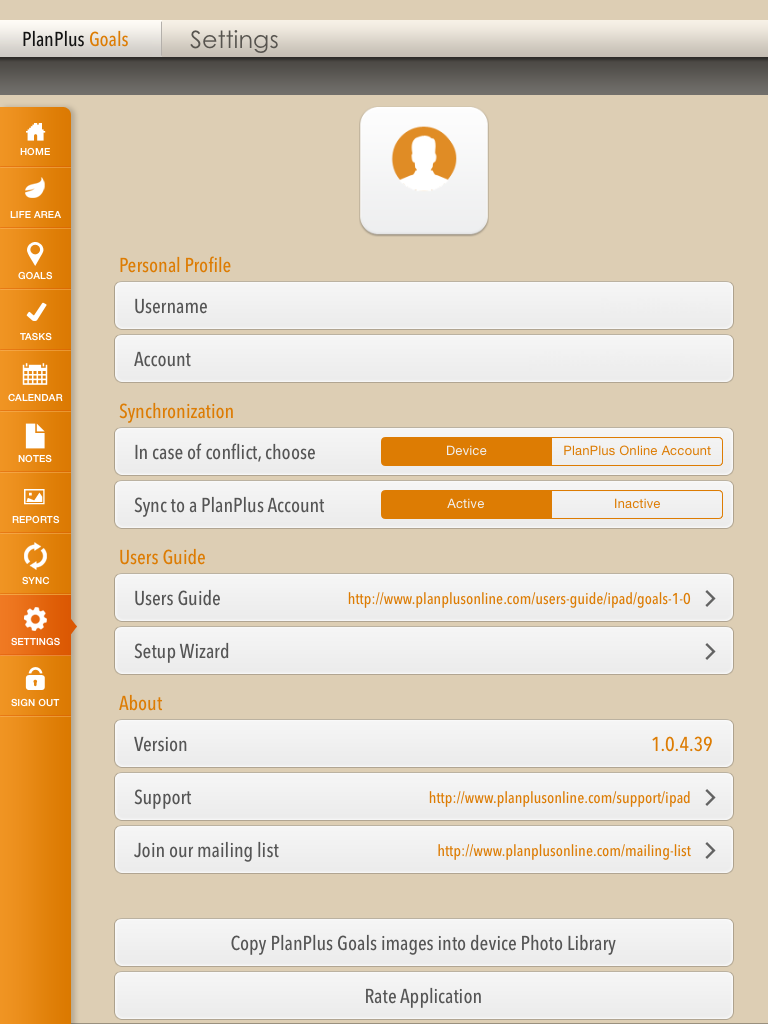The settings page allows you to view your Personal Profile with the Username and PlanPlus Online Account name. This will show the related email address that you have with a PlanPlus Online account.
Settings for your synchronization, allows you to select the master for the sync to choose if there is a conflict. You can also set the sync to be Active or Inactive if you would like to sync with an active account or if you choose to use the application as a standalone and not be connected to the PlanPlus Cloud for sync and back up.
Other useful links are available in the Settings page such as Users Guide, Support, Join a PlanPlus Online mailing list, Download the PlanPlus Goals Photo Library and to Rate the application.