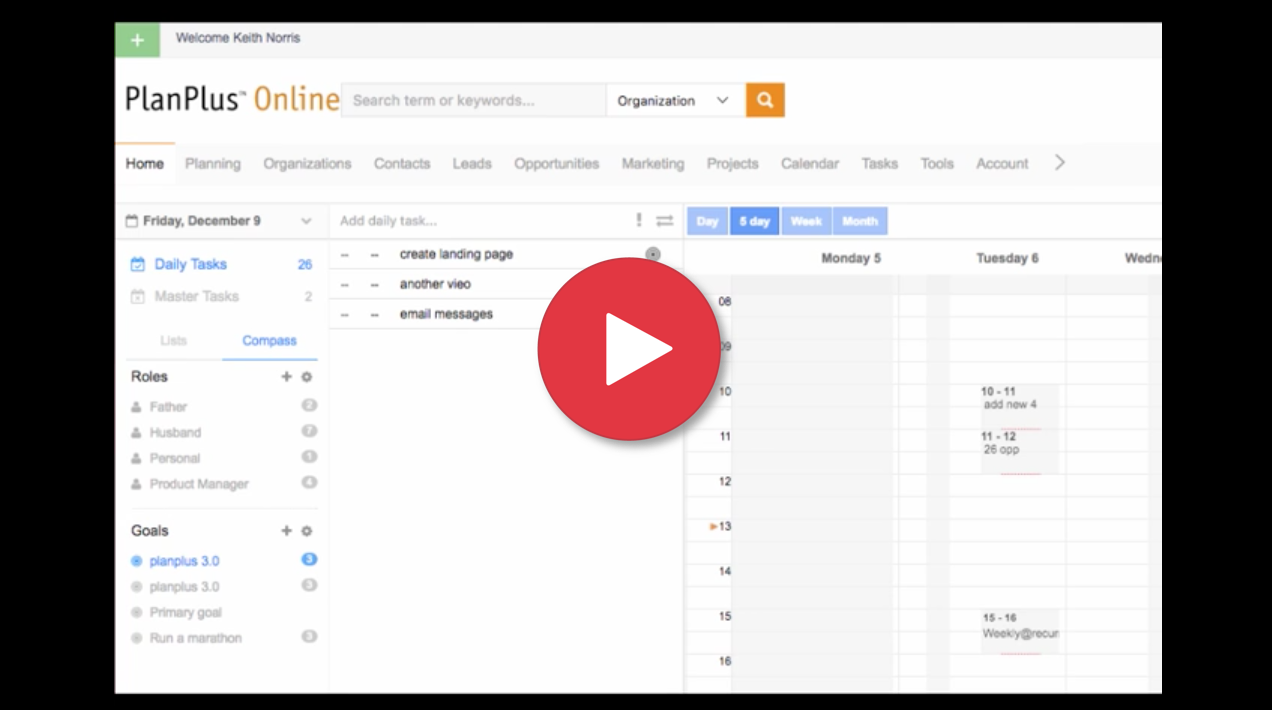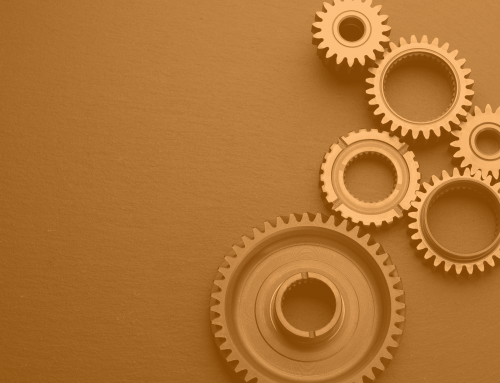Just in time for Planning your 2017. On December 28th we are planning some major changes to PlanPlus Online home page. A whole new look and new improved planning functionality for PlanPlus Online.
What is Changing:
- Major Home Page redesign
- Easier to use
- Much, much faster
- Task Lists: For grouping tasks into lists. It’s sort of like a lite version of a project manager and brings back some functionality that many people loved in PlanPlus for Outlook.
- Associate Tasks with Roles right from the home page.
- Associate tasks with Goals right from the home page.
- Easily filter & focus on tasks related to a specific task, role, or goal.
- Master Tasks are now “unscheduled”. It just seemed to make more sense to most people to change the name of master tasks to unscheduled. All Scheduled tasks that are due or overdue are on your daily list.
- Mini Calendar is now hideable. With a simple click you can open/close the mini calendar. You can still drag/drop tasks to the mini calendar when it is open.
- Drag & Drop is faster, more responsive, more intuitive. Drag tasks to Lists, Compass, Goal, Calendar, or Mini Calendar.
- New Task entry is faster. Rapid Fire task entry with enter key.
- Notes center is relocated and can populate in task list area.
- Note Tags are much improved.
- Bookmarks are relocated to top right. Bookmarks are now available from any page, rather than only from the home page.