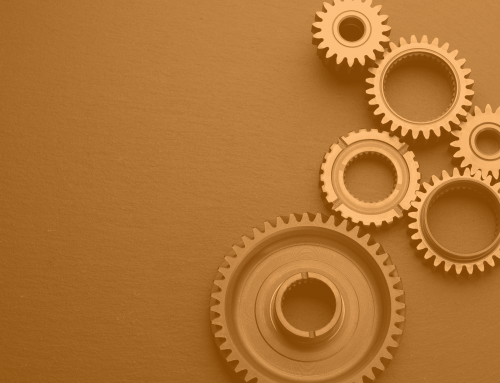More new features are coming to PlanPlusOnline! Build 143 (as we lovingly refer to it), has a number of great enhancements and bug fixes that continue to make PlanPlusOnline one of the most comprehensive Online CRMs available. Here are just a few.
Display Time Zones Next to Phone Number and Addresses
Improve your contact ratio and avoid calling people when it is too late or too early.
- Display time zone and local time of a contact based on Phone Number
- Display time zone and local time of a contact based on Address/Zip Code
- Display time zone of the logged in User of the PlanPlus Online
- Found on Organization and Contact Detail pages
Social Posting of PlanPlus Online Daily Notes
Save notes in your Daily Notes and post them to your favorite social media.
- Enable posting of Daily Notes to LinkedIn, Facebook and Twitter.
- Found on Home Page>> Daily Notes
Google Map Integration
Allows for multiple addresses to be shown on a single map. Help you better identify routes for travel or identify Contacts based on proximity.
- Display multiple contacts on the Google map based on the contact address
- Provide the contact info on the Map
- Available for Organization or Contact records
- Found on Contacts or Organizations>>Advanced Search; After results display, select>>Show on Map
Enhanced Password and SSL Management
Data security is very important to all of us. This new enhancement makes your data even more secure and ensures that your users keep their passwords fresh.
- Stronger Password Policies
- Password invalidation policies in an account
- Default to Secured Socket Layer access to an account
- Found at: Account>> Account Profile>>Account Profile/Manage Account
Zillow Integration
Primarily for Real Estate and Mortgage customers, this feature allows for a direct integration with your Zillow leads.
- Official integration with the Zillow Tech Connect program
- Zillow leads are routed directly to PlanPlus Online Leads.
- Minimal setup required on Zillow in PlanPlus Online. See details
Context Sensitive Field Groups
Want more control over your page layouts? We hear you. This feature allows you to set up the Page Layout Field Groups that change based on the record type.
- Select one field on the Page Layout and the values of that field will control the layout format for the selected field group.
- Asynchronous page saving allows for partial page refresh and increases the speed of the interactions.
- Works with Organization/Contacts/Opportunities Details page layouts.
- Found on: details pages (Organization/Contacts/Opportunities) >>Layout >> Manage page layout and field group >> Manage Field Section/Group
REST Services (APIs)
We continue to make it even easier to integrate 3rd party applications with PlanPlus Online. Here are a few of the new REST APIs.
- Partner & Account tokens & PlanPlus Account Creation
- PlanPlus Account list based on Account name or email address
- CREATE, UPDATE, DELETE, RETRIEVE
- Roles/Life Areas
- Goals
- Daily Notes
- Notes associated with other object
- Tasks – Recurring and Non-Recurring
- Appointments – Recurring and Non-Recurring
- Contact support or your account manager for more details or instructions for use.
New Registration User Interface & Flow
It is now even easier to sign up for PlanPlusOnline and get your own trial account.
- New look & feel
- Simplified User Interface
- Now easier to sign up for accounts with vertical specific XML customizations.
External Portal Self-Service
It is now even easier to get responses from support and answers to your questions. Your support tickets are now directly linked with your login.
- All support tickets are viewable from within the Help link in your account.
- Reduces chances of support ticket replies getting lost in spam filters.
- Increases the visibility of support tickets.
- Find this feature: Click Help & Training in your account.
Merge Duplicate Enhancements
You now have more options when it comes to merging one to many duplicate records.By advance search select the duplicate records and merge all the details from many records to one.
- Flexible rules for merging one to many duplicates
- By created date vs last update
- Merge related information such as contacts, opportunities, tasks, appointments, notes, etc.
- Set the Profile setting to turn the feature on for the Account: Account>>Organization/Contacts>>Merge Contact Records
- Find this feature: Contacts>>Advanced Search: (do search) , select multiple values, select “Update Values”, then choose options Setup Rules For Merge Contact Records
Territory Engine Update
Business Requirements
- Provide ‘Update Value’ feature to territory engine
- Update value feature should allow multiple and complex rules for updating the records
- The update value feature should work on:
- Create – upon creation
- Update – as a record is updated
- Timer based – every 24 hours
New Reports
Reports are a key feature for managing your CRM Software and your team. Check out these new reports.
- Opportunity funnel report
- Find it: Opportunity>>View/Reports>>Opportunity Report – By Sales Team. Be sure to select “Sales Stage” as the Group By.
- Lead reports by Day, Week & Month
- Find it: Lead>> Views/Reports
- Opportunity dashboards forecast by Team lead
- Find it: Home>>Dashboards>> Dashboard Setup
- Daily close report by rep and amount
- Find it: Home>>Dashboards>> Dashboard Setup
Additional Enhancements
- Mobile UI notes
- Software advice lead parsing
- Process builder in Opportunity snapshot
- Relate projects to cases
- Add ‘Last Note Field’ feature
- Add Portrait feature to Organization and Opportunities
- Enable project delegate feature in Mobile
- Contact & Organization snapshots more readable
- Send email to Team lead from process steps
- Enable customizing product summary pages associated with Quotes
- Enable customizing quote layout by adding or removing columns
- Enable ‘All Calendar’ view as default view
- Enable contacts related to organization from Quick create opportunity feature
- Enable opportunity process due date with a range for advance search
- Features related to PlanPlus Goals iPad app
These features will be introduced to accounts from May 21 through June 30, 2014. A message will be displayed on your server when the features are added to your account.