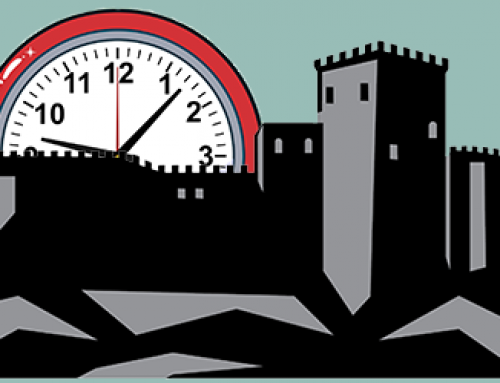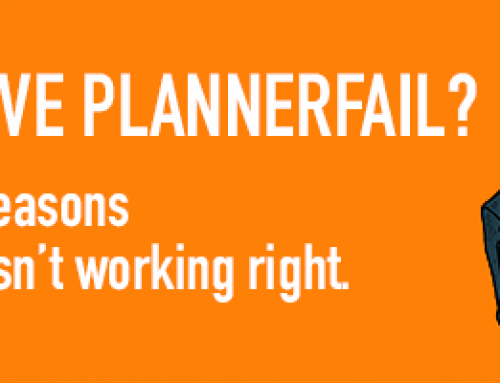The following article was originally posted by Josh Zerkel on the GO Community
Do you feel like e-mail has taken over your life? Well, you’re not alone. In a recent study by Information Week, over 75% of the people surveyed said that e-mail is essential to their lives—and an additional 15% say they’d rather lose their spouse than give up e-mail! It’s important to remember that e-mail is a tool we can control—one that is meant to improve communication and make our lives easier. To that end, here are four top tips to wrangle that Inbox:
1. Smarten up your subject lines. Put as much descriptive information in the subject line as possible, and your recipient will know what your message is about without having to open your e-mail. For instance, “Rescheduling Meeting: Orig. 6/1/08 3 PM—New 6/1/08 5 PM” is a lot better than “Meeting time changed.”
2. Don’t use your Inbox as a filing cabinet. Instead, create descriptive folders in your e-mail program—by topic, client, vendor, etc. As you’re finished reading your messages, immediately file them accordingly.
3. Filter your messages. Once you’ve set up some folders, you can then tell your e-mail program to automatically put messages from specific senders or with specific subject lines into the folders where they belong. For instance, if you’re receiving dozens of newsletters, create a “Newsletters” folder, and have your e-mail program filter those e-mails right into the folder, bypassing your Inbox entirely. In your e-mail program, search the help for “rules” or “filters” for more instructions.
4. Beware the Inbox overload. Instead of letting e-mails “pile up” in your Inbox indefinitely, set a limit for how many messages you want to let accumulate at any given time. I recommend no more than 25 or so (once you have more than that, it’s hard to actually see what’s in there). Once your messages start growing past the limit that you set, schedule some time to process your e-mail.