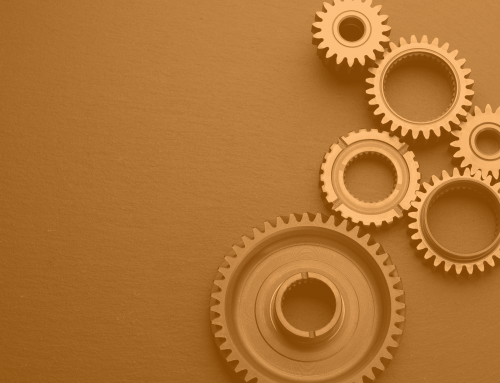PlanPlus Online gets better all the time. Once again we are announcing new features for subscribers of PlanPlus Online. This newest release is now available for all new and existing customers. The following list are a few of the features in this newest version that we think you will find most interesting.
- Customization of delegation template – You can now customize the message the recipients of your task delegations receive. To access this feature go to
- Account> Setup> Email Templates> Task or Project Task
- Google contacts import – Easily pull in your contacts from Google. This utility will catch duplicates when importing and will periodically update to keep your contacts in sync. To do this go to
- Start Page> Sync Google Contacts
- Projects – configure columns on summary and detail page – Add custom fields to your project summary or detail page and change the order of columns. To set this up go to
- Account> Setup> Project Summary Table Columns OR
- Account> Setup> Project> Task View Table Columns
- Projects – export project summary to CSV – By popular request, you can now export the projects summary page in addition to the project details page.
- Use Outlook or Gmail as your email client – Even though PlanPlus Online has an integrated email center, some people want to use Gmail or Outlook. This new setting allows you to select Outlook or Gmail as your default mail client when sending email from a contact record. To set up your preferred email, go to
- Account> Setup> General/UI> Email