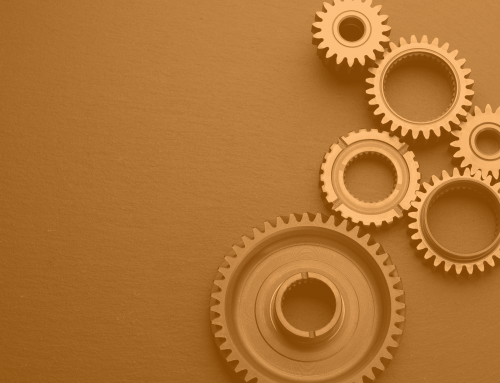We celebrated the New Year by launching PlanPlus Vector 1.0. Vector helps you define the most important aspects of your life—and gives the framework to march down the path of productivity.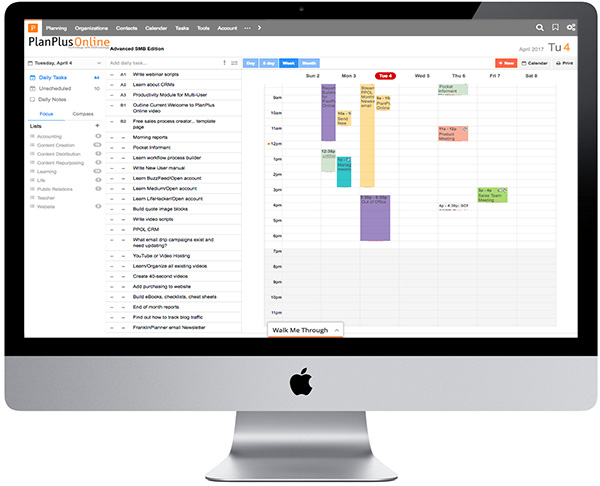
To us, 2017 is all about focus and direction, and with PlanPlus Vector, we’ll help you stay focused on your goals and moving in the right direction to accomplish them—which is why we’re adding more improvements and launching Vector 2.0!
Here are some of the changes coming in April:
Menu The new menu is shorter and saves some pixels so that your other views will have more room on the screen for seeing the really important stuff.
Account Administration Page It’s a pretty drastic change, but 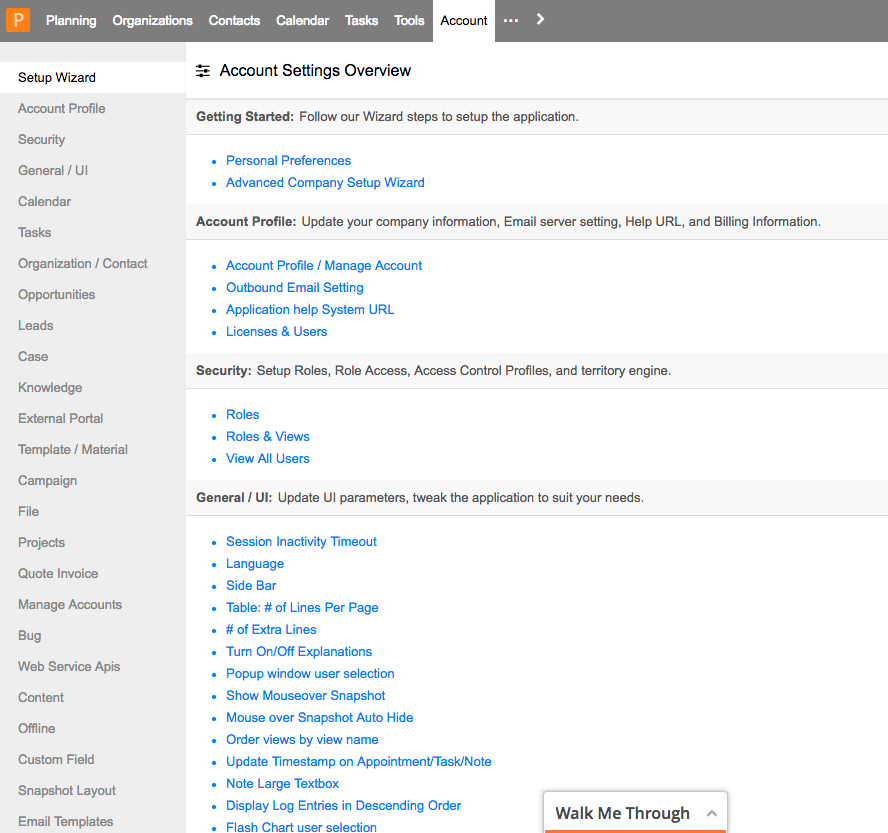 don’t worry, everything that you had before is still there! We’ve just made it easier to find the things you’re looking for. You can click on the left sidebar menu to jump to the information you need.
don’t worry, everything that you had before is still there! We’ve just made it easier to find the things you’re looking for. You can click on the left sidebar menu to jump to the information you need.
Search Bar Location Click the icon in top right and begin typing your search criteria. This is the same number of clicks, but it allows us to save room up top unless search is in use.
Improved Subscription Management You have more control of adding/removing users from your account and updating your payment information.
Enhanced Walk Me Through We continue to add more training and information in this convenient instant guide that waits patiently at the bottom of your screen—there when you need help, and goes away when you don’t.
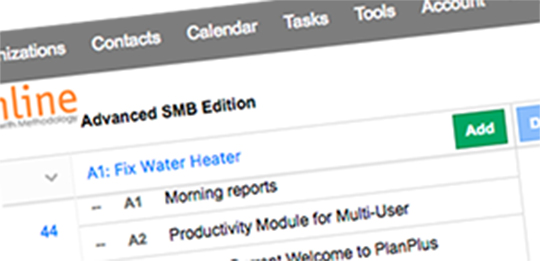 Tasks: Quick Prioritize You can prioritize tasks as you enter them. For example, in the Add daily task box you can enter: “A1: Fix water heater”, and that becomes your A1 priority for the day! It works with ABC priorities, 1-999.
Tasks: Quick Prioritize You can prioritize tasks as you enter them. For example, in the Add daily task box you can enter: “A1: Fix water heater”, and that becomes your A1 priority for the day! It works with ABC priorities, 1-999.
Tasks: Quick Schedule Vector can read your mind! You can write “A1: Take out trash on Sunday” in the Add daily task box and Vector will create an A1 priority task for the upcoming Sunday! Works for all the days of the week. There’s no support for retroactive scheduling yet.
Keyboard Shortcuts
New hotkeys:
- SHIFT+ALT+T new Task
- SHIFT+ALT+E new Event (home page only for right now)
- SHIFT+ALT+D to view Daily tasks
- SHIFT+ALT+U to view Unscheduled
- SHIFT+ALT+N to view Notes
- SHIFT+ALT+F to view Focus
- SHIFT+ALT+C to view Compass
- SHIFT+ALT+S to open Search Bar
- ESC to close Search Bar: ESC (User can tab through all search bar elements, and use up / down arrows for category selection)
- SHIFT+ALT+B to open/close Bookmarks
- SHIFT+ALT+ [# OF TAB] to tab through Menu Bar (i.e. for home page, it would be SHIFT+TAB+1)
Mac users: use OPTION key in place of ALT key.
Let PlanPlus Online CEO Keith Norris show you more Vector 2.0 features: