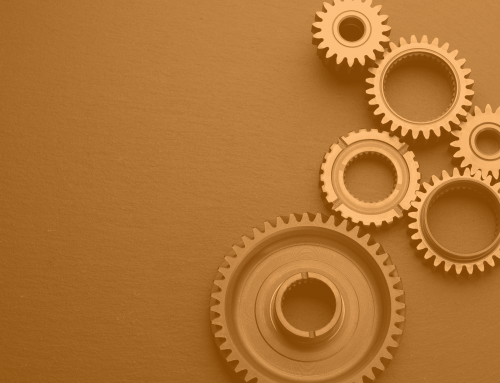Once again we are announcing new features and enhancements for subscribers of PlanPlus Online. This newest release is now available for all new and existing customers. One of the great benefits of having a subscription to PlanPlus Online is that we continue to add new and useful features to assist your productivity and effectiveness. The best part is that most of these are included in your existing subscription without any additional fees or upgrade hassles. The following list highlights a few of the features in this newest version that we think you will find most interesting.
Google Sync– You can now sync your PlanPlus Online account to Google Calendar. This new release works with both regular gmail accounts as well as the Google Apps accounts. If you use iCal, iPad, iPhone, or Android this is a great way to get your PlanPlus calendar data synced with those other devices via Google’s sync with those formats.
Change Week Start Day – Now select from a Saturday, Sunday, OR Monday start day for your 7 day view in your weekly calendar. This has been a big request for both international customers as well as those who want to plan their weekends with Saturday and Sunday next to each other rather than each end of the week.
Mobile Android Task App Support – We recently released PlanPlus Tasks as an application that can be used on Android or in connection with your existing PlanPlus Online account. This mobile task app allows you to have offline editing of your task list.
vCal Support – You can now send and receive standard vCal appointment requests with PlanPlusOnline. This makes it even easier to schedule appointments with people using other calendar systems and makes it convenient to accept an appointment request.
Project Module Enhancements – As part of ongoing enhancements to this module, we have added the ability to customize the project summary and project details page columns, including adding type and status display options to summary view. We also improved the way project comments are displayed inside of a project.
Numerous Performance Enhancements – We have improved or optimized over 70 additional tiny fixes that make PlanPlus function even better.
Quick Action Sheets for Contacts and Organizations – Define a set of tasks, appointments, reminders and calls that can be created with a single click for the contact (or organization) of interest.
Display Primary Organization in the Contact’s Details – A contact may be associated with numerous organizations, but only one may be considered the primary organization. Now we can display that primary organization within the contact detail.
Customer to Opportunity Field Transfer – If you wish to pass a field value from your customer to their associated opportunity, now you can setup a rule that will take the customer field value (e.g. category or some status field) and push it to the opportunity that is created. This is a great asset for tracking opportunity sourcing and ROI.
We are eager to listen to our customers and provide ongoing feature enhancements that meet your needs. If you have suggestions, we have created a new forum for you to share your thoughts with us. Log in to your account, click Help & Training in the upper right-hand corner, on the left side of the screen you will see a box for “Vote & Suggest”. Here you will find over 80 ideas that have been shared by customers, and you can add your votes to theirs to prioritize these features. Our development team is taking feature requests directly from the top of this list.