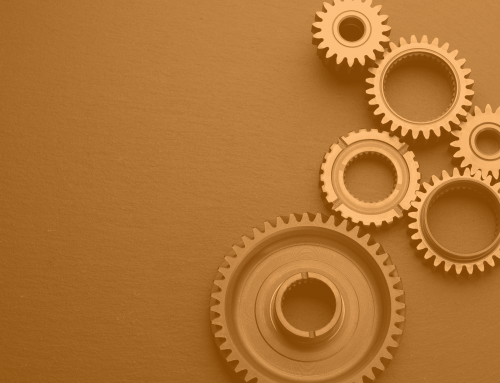Product Enhancements – Release Notes January 2025
January 24th Release Notes – PlanPlus Online – Version 5.40.5
Product Enhancements
- Goal Detail Popups now include a Close button for better usability.
- Added URL parameters to forms for improved data tracking and automation.
Bug Fixes
- Resolved an issue where a ⚠️ icon appeared, and the website froze when using the Email button followed by “Back to Summary” on multiple pages:
- Opportunity Page
- Contact Page
- Organization Page
- Fixed a similar issue where the ⚠️ icon appeared and the website froze on the Task Page after using the Report button and “Back to Summary.”
- Restored copy-paste functionality for notes.
- Fixed a bug where the Mini Calendar in the Notes section incorrectly showed a zero count for all dates.
January 17th Release Notes – PlanPlus Online – Version 5.41.0
Product Enhancements
- Moved logs to AWS Cloudwatch
January 12th Release Notes – PlanPlus Online – Version 5.40.4
Product Enhancements
- Updated the hover-over text for task dots on the Homeboard for clearer descriptions.
- Help Tips added for:
- Multiple task selection to guide users.
- Hovering over the project task status icon.
- Converting project tasks to subtasks for better clarity.
- The “+” button in the Weekly Planning page.
- Roles on the Weekly Planning page to provide additional context.
- The filter icon on the Task Tab summary list.
- Changed the filter button text from “Task Type” to “List” in the Task Tab for consistency.
- Introduced placeholder text for new “A,” “B,” and “C” priority tasks in the Daily Planning page.
- Added “Recurring” items functionality to the Advanced Search for tasks to enhance search capabilities.
Bug Fixes
- Resolved a priority duplication issue for tasks in Weekly Planning.
- Fixed incorrect orange highlighting for the Calendar, Account, and Marketing tabs.
- Corrected a bug where task completion in a project did not update the progress indicator to 100%.
January 6th Release Notes – PlanPlus Online – Version 5.40.3
Product Enhancements
- Added logging capabilities to job processes for improved monitoring and debugging.
- Configured jobs to automatically start on the worker server during startup to optimize task initialization and reduce delays.
Bug Fixes
- Implemented auto-increment functionality for database tables to ensure smoother handling of data