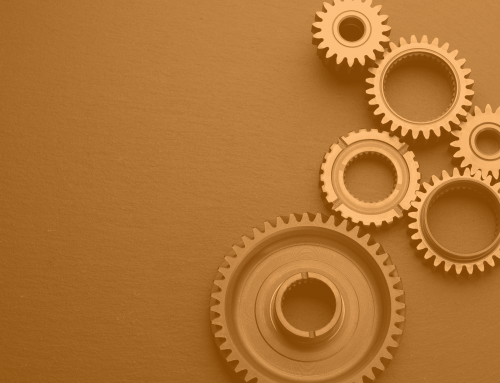New account onboarding flow
PlanPlus Online introduces an enhanced onboarding flow for new accounts. The new flow guides the user through a few simple steps in order to customize the planner just for them.
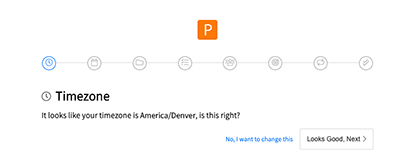
Verify your time zone. We’d hate to have you in the right place, but unfortunately, in the wrong time zone.
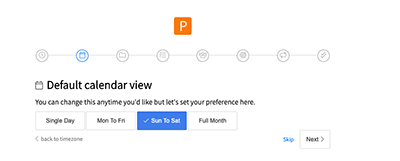
Choose your default calendar view. When you think of what you want to accomplish with your time, which calendar view would help you the most?
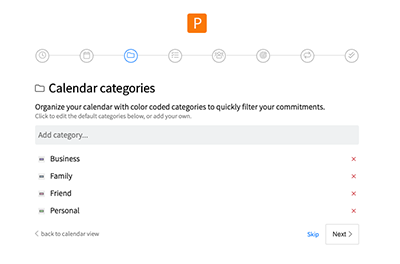
Color code your time. Color can profoundly affect how productive you are. Color coding your calendar will help you to visualize the week ahead and stay aligned with goals and priorities. In addition to helping you stay organized, color coding can ensure you approach your workdays with more clarity. A simple color-coding system can help you maintain focus, stay on task, and keep work-related anxiety in check. Simply add a category, and choose the color. PlanPlus Online also allows you to filter your calendar by color/category to view your commitments in just one category.
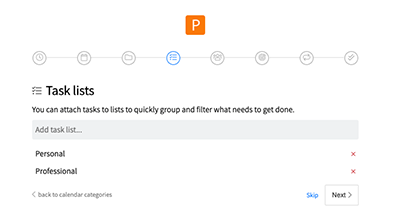
Create task lists. So. Many. Tasks! Actually, it gets easier if you sort your heap of tasks into separate piles—or lists—in this case. List can be for personal tasks, yard work tasks, professional tasks, family tasks, volunteer tasks… yeah, you’re catching on! This way you can also filter to quickly see what tasks need to be done in any category of your life. Don’t write down the tasks—just name the task lists. You’ll enter the tasks later.
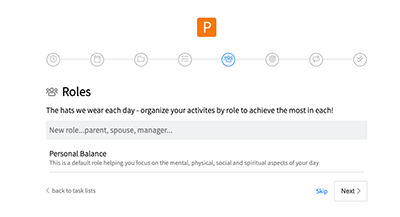
Define your roles in life. Roles are the hats we wear each day. We live our lives in terms of roles—however, not in the sense of acting or role-playing. A role is a state of being at a particular moment in time. When you are in the role of parent, for example, you’re not playing a parent, you ARE a parent—an authentic part you’ve chosen to fill. We put different amounts of time and energy into our various roles every day. Roles are not compartments, but a holistic approach which helps you see the highly interrelated whole you—a living ecosystem in which each part impacts every other part. Each role represents your time, energy, focus, and desires, leads you toward feeling balanced in life.
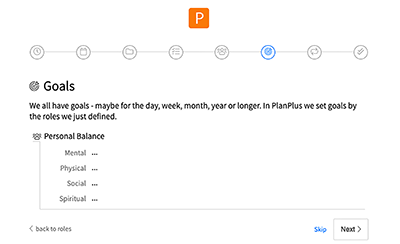
Articulate your goals. The best way to succeed in your roles is to create a goal or two for each role. Something you want to achieve for that role this week, or month, or year or longer. Good goals command your thoughts, liberate your energy, and inspire your hope.
Create life balance. If your goals are the programs your “personal computer” uses to accomplish your dreams, then personal balance is the operating system deep inside that runs the programs. When you get out of balance in life, nothing runs smoothly.
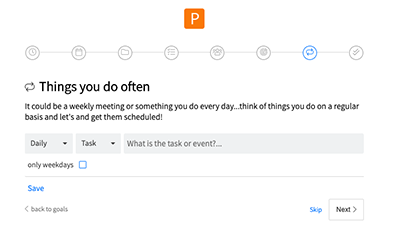
Things you do repeatedly. Talk about saving time! Think of something you have to do every day, week, month… Is it take out the garbage? Soccer practice? Board meeting? We’ll have you write it down just once, set up the repeating information, and you’ll have it automatically scheduled for you in your calendar from now on! Efficiency at its best!
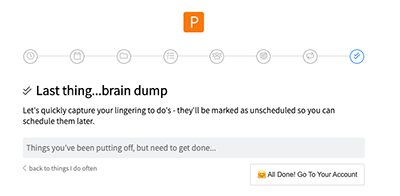
Brain dump. Use this space to capture all of the lingering to-do’s in your head. Empty it right out and write each one down. We’ll keep them on an unscheduled task list so you can schedule them later. Things you’ve been putting off, but need to get done…
4.21 Release notes | Release Date: 9/23/20
Fixes:
- Calendar: birthdays not showing
- Daily notes – copy / paste from processor breaks everything
- Contact process does not save when adding a project template to the process builder.
- Delete completed: results in blank list
- Bulk delete: Unscheduled
- Contact Process not sending emails to Static Email Address
4.20 Release notes | Release Date: 9/22/20
Fixes:
- 7 day view: all day appointment extending to “next” week, doesn’t have arrow indicating so
- 5 day view: all day appointment extending to “next” week, doesn’t have arrow indicating so
- Deactivating home page filter – when no tasks are on daily – reveals unscheduled
- Onboard: some accounts go to onboard after login and others go to home page
- Bulk delete: task count in left column does not update
- Walk through: complete task refreshes list as blank
- Active day UI on mini calendar broken
- Filters: when no daily tasks filters behave incorrectly
- Beta: unscheduled detail with no priority shows A1
- Login: after entering valid email for account then changing cannot enter another
- Beta: unscheduled count not showing
- Beta: switching from daily to unscheduled results in mini calendar still having “today” styling on previously selected day
- Legacy notes: need to implement URI decoding to deal with beta work
- Mini calendar: today button applies select CSS vs just today CSS
- 1 day view: all day appointment extending to “next” or “prev” day doesn’t have arrow indicating so
- 5/7 day week view – all day appointment font is wrong
- Beta: all day 1/5/7 day pulling appt name left to first character not visible
- ozPpolMain.jsp – automatically redirects to login as “Session timed out”
- All-day pill aligned right with no all day appointments: 5/7 day
- Task status icon old style (thick)
- Favicon inconsistent with nav logo
4.19 Release notes | Release Date: 09/19/20
Fixes
- Goal: text wrapping under icon on home page
- “Today” calendar link does nothing
- “Today” button (circle) on mini calendar broken
- Login: clicking account from list that matches same email address doesn’t focus on password field
Enhancement
- Beta: when no list in task drawer need to indicate