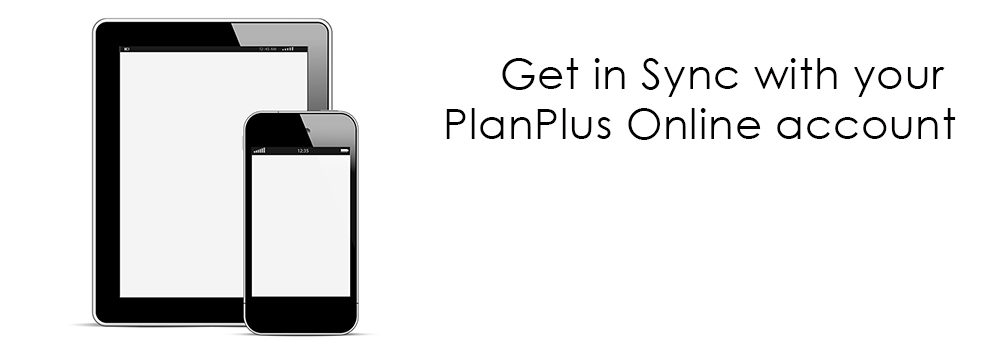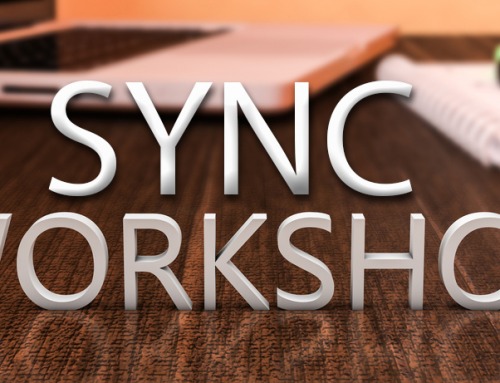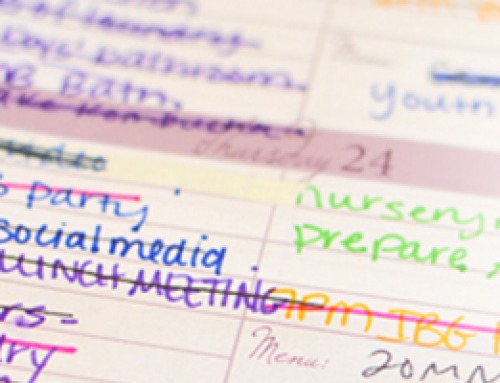Whether you have the Essentials, Professional, or Business edition of PlanPlus Online you should be able to sync your account between devices or apps. For example, PlanPlus Online offers the following connections for PlanPlus Online (desktop) to:
- PlanPlus Mobile (iOS and Android)
- Microsoft 365
- Microsoft Exchange
- Microsoft Outlook on Windows desktop
Here are some important tips about setting up your PlanPlus Online sync and your mobile apps:
- It’s recommended that you configure all of your sync settings via the mobile app.

- Configure ONE Sync Connection at a time!
- Make sure that your first Sync Connection is working properly before configuring a second Sync Connection.
- We recommend starting with one of the mobile apps (Android or iOS) as your first Sync Connection.
- Make sure your Time Zone settings are correct BEFORE setting up sync connections! This applies to your PlanPlus Online account and your third-party account (Google or MS 365. NOTE: This is the #1 cause of duplicate appointments and can take time to clean up if you do it after initial sync!)

- Before setting up a second Sync Connection, do some testing to make sure that your first Sync Connection is working properly. (Although PlanPlus supports multiple Sync Connections, it’s easiest to troubleshoot if you follow this advice.)
- To avoid duplicates, avoid creating a “Circular Sync.” If you have three or more apps all syncing with each other, make sure that you use a hub-spoke model instead of a circular sync.
We have a Sync Wizard that can help you step-by-step
Click here if you’d like help to:
- Setup a Smartphone or Tablet for iOS or Android
- Setup a Cloud Account for Google or Microsoft 365/Exchange
- Setup Outlook installed on a Windows Desktop (without an Exchange server)