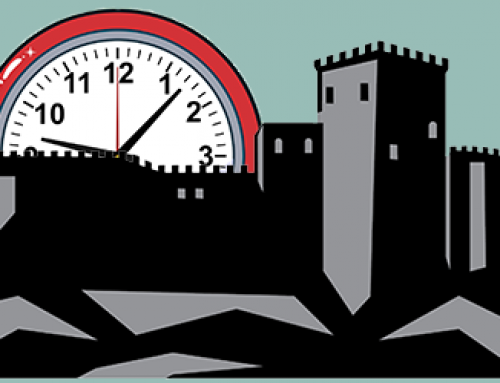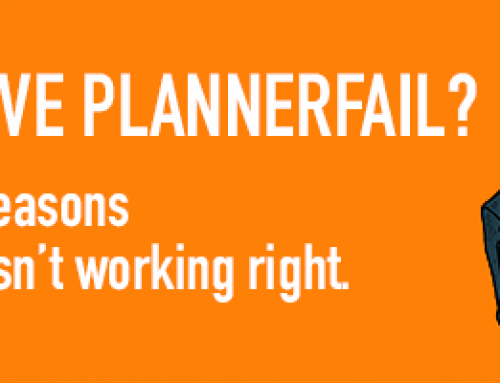In a recent blog “The easy and effective way to create an ideal customer profile,” we talked about identifying your ideal customer profile.
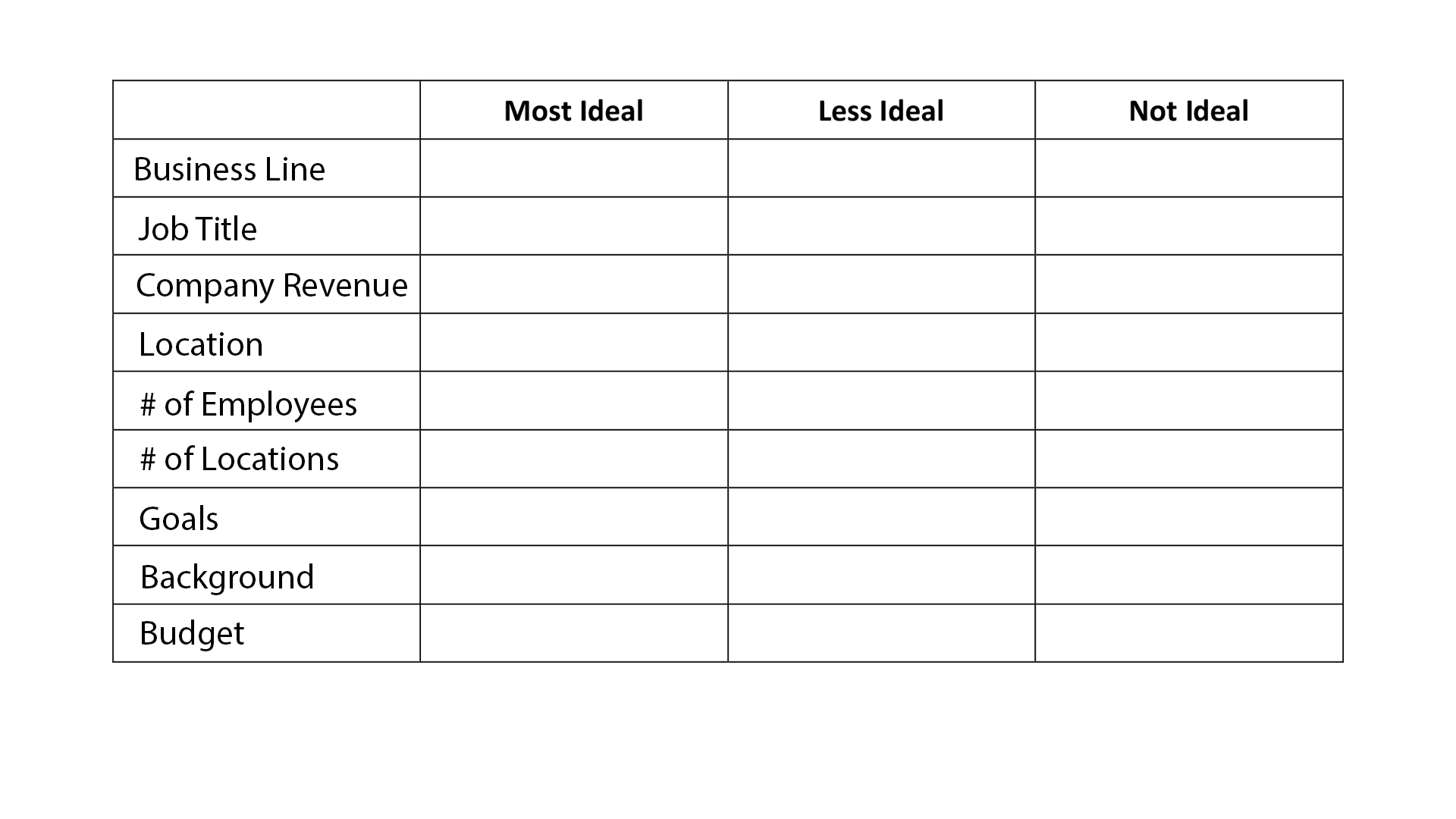 You built a table with your most idea, less ideal and not ideal attributes.
You built a table with your most idea, less ideal and not ideal attributes.
Since the ideal customer profile is something your entire team should be aware of, you’ll want to place track this information somewhere with high visibility like the customer detail page in your CRM.
Keep in mind you don’t want to display every piece of information about the customer on this page.
That will cause your CRM to look cluttered and it will be hard to find the information you need when you need it.
Prioritizing ideal customer profile attributes
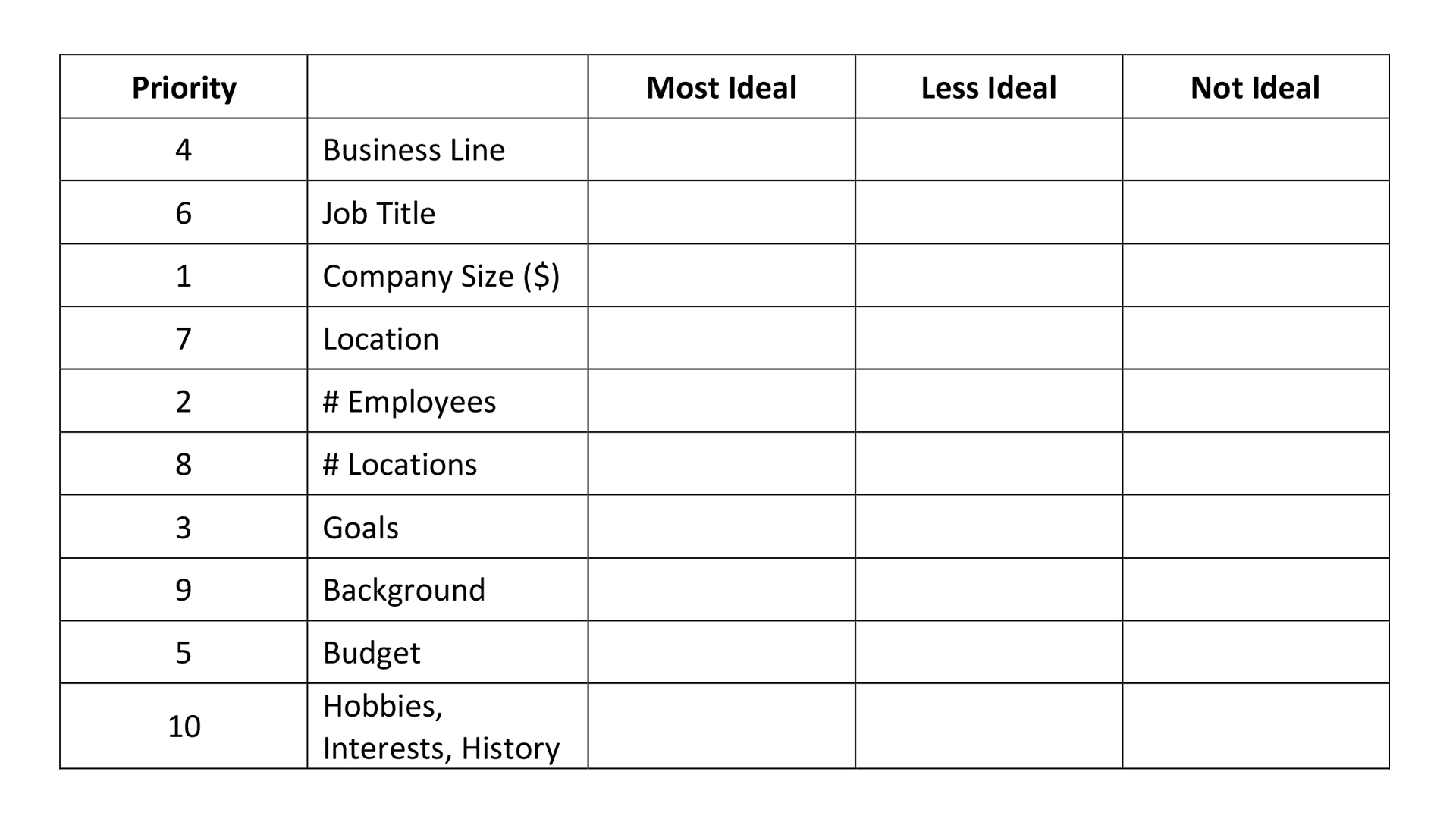 Instead, start by prioritizing the attributes in your ideal customer profile. Which attributes impact the lead score the most? What information do you need to know first when you look at a customer?
Instead, start by prioritizing the attributes in your ideal customer profile. Which attributes impact the lead score the most? What information do you need to know first when you look at a customer?
Custom fields and dropdowns in your CRM
Once you’ve prioritized the attributes in your Ideal customer profile, create the custom fields and custom drop down menus in your CRM.
On some of your custom fields you might want to add help tips to make sure everyone in your organization is speaking the same language.
Once each of your attributes exist as a field in your CRM you’re ready to add them to your detail page starting right to left top to bottom.
The MOST important fields will display in the top right corner the least important fields will display in the bottom left corner. This will make it super easy to identify quickly if the customer you’re talking to fits your ideal customer profile or not.
See how to do all that in the video below: