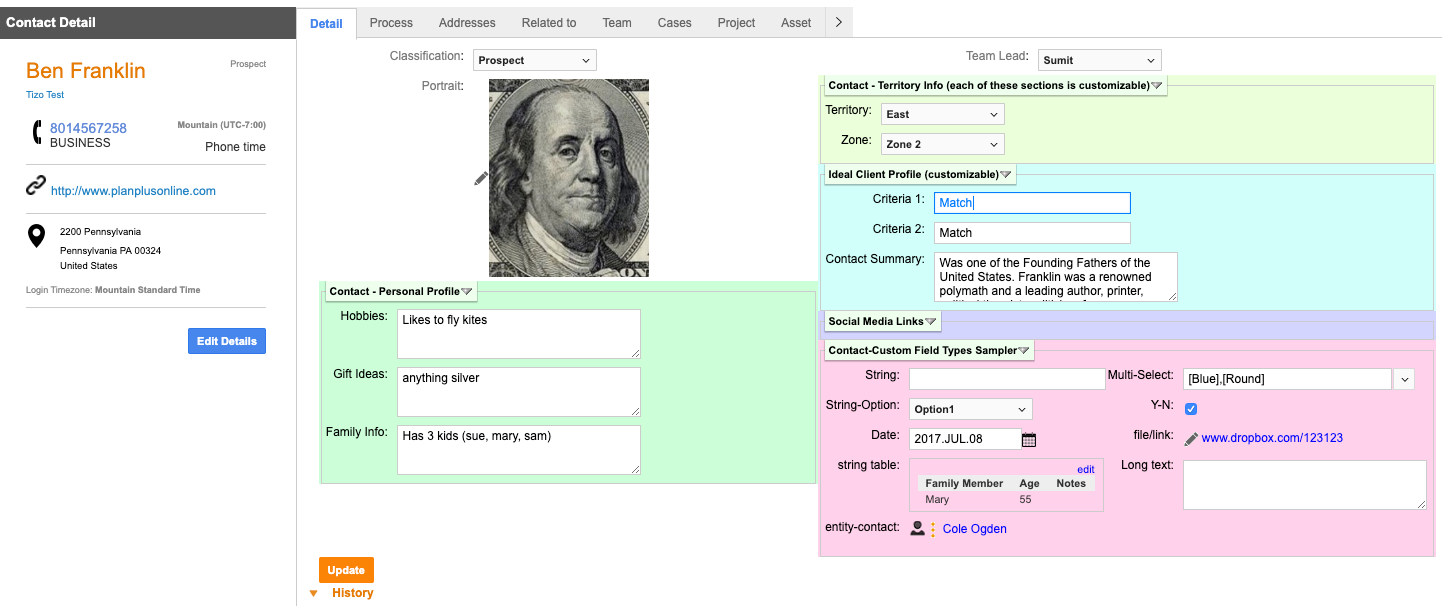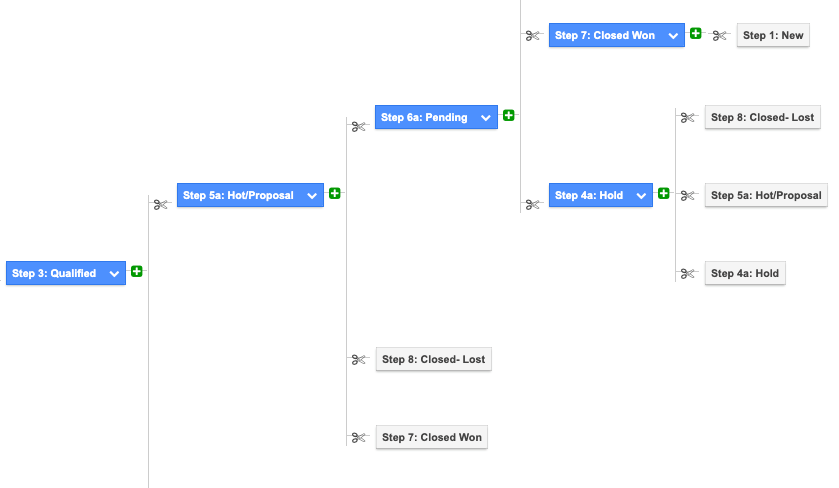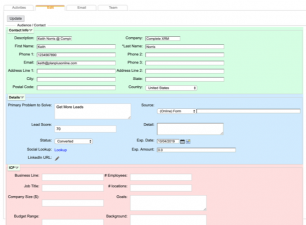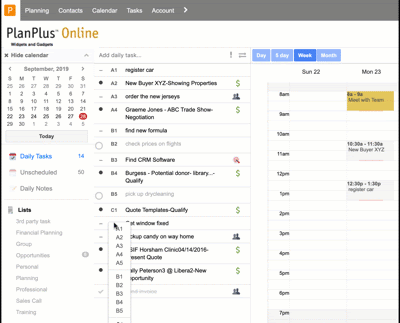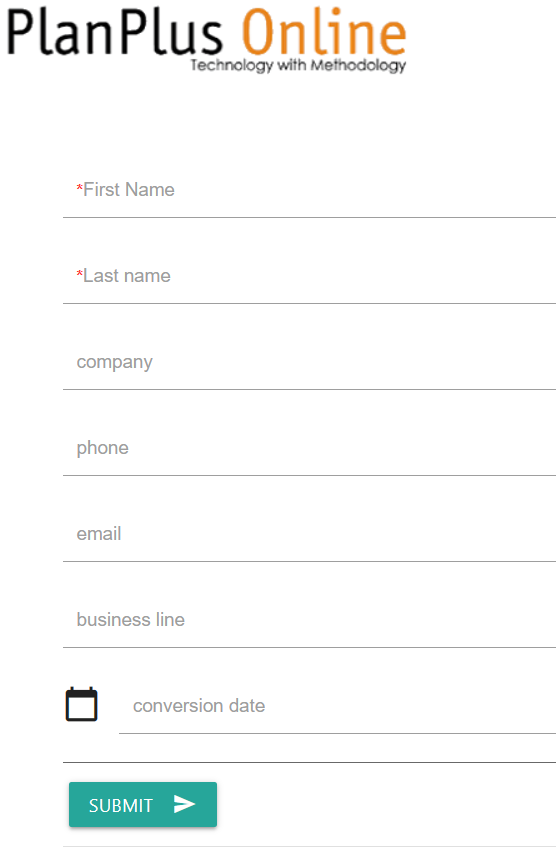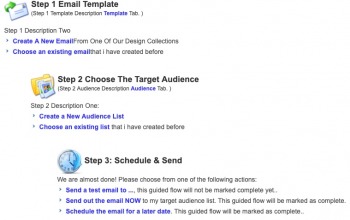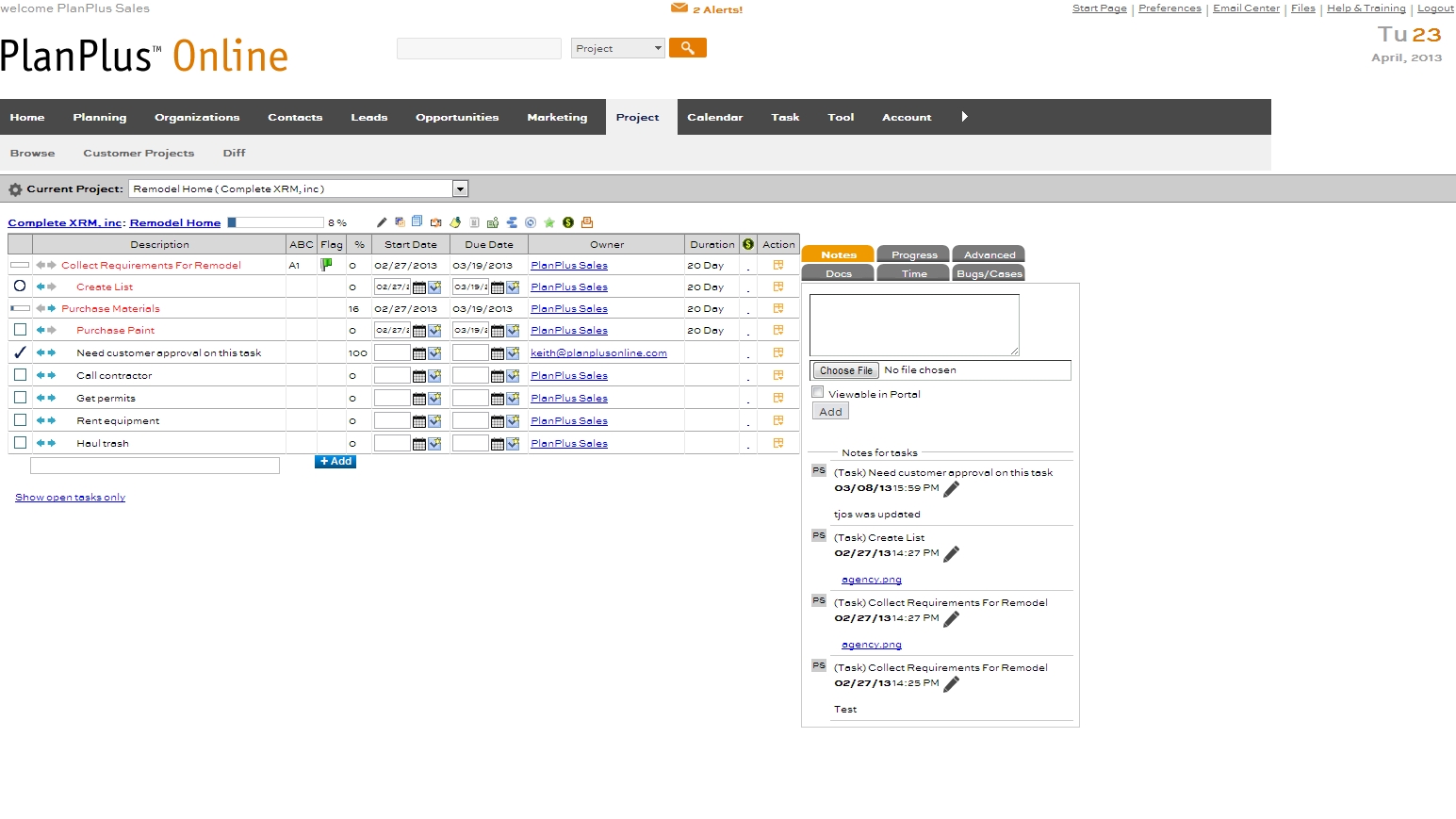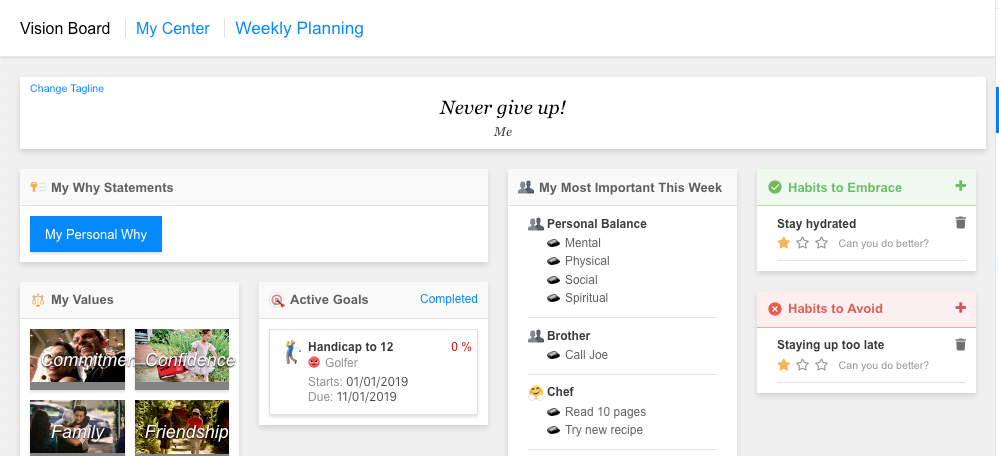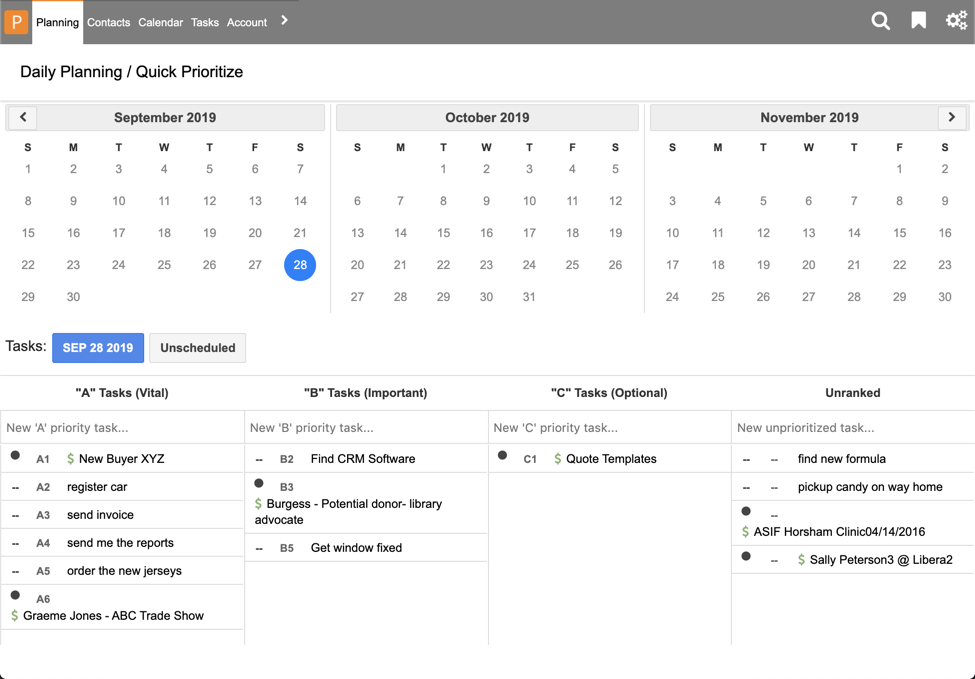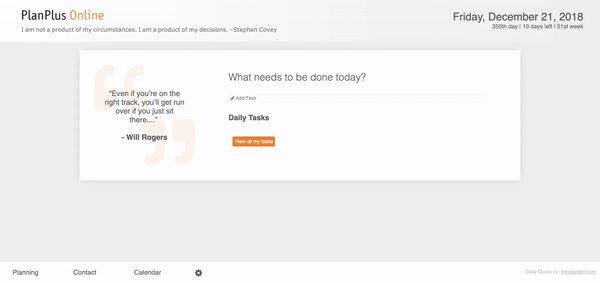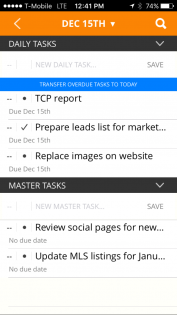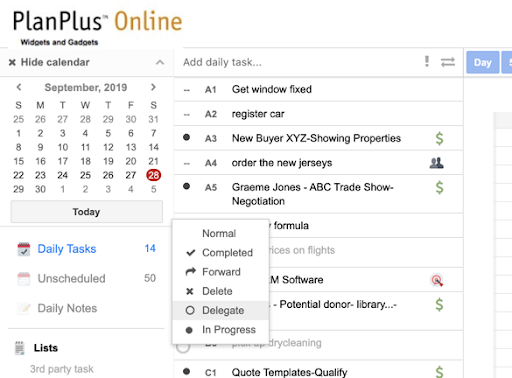Team CRM Software – Business Edition
Customer Relationship Management for Effective Organizations
Organize. Prioritize. Focus. A simple recipe for any sales organization. The same skills that effective individuals use to stay organized can be used by teams to manage interactions with customers and with each other. PlanPlus Online Business Edition is the only CRM software that combines a proven productivity methodology used by over 15 million people with powerful Customer Relationship Management system.
Increase Sales Rep Productivity
Digital Sales Assistant
Imagine you had a sales assistant who comes into the office hours before you do every day and organizes all of your sales activity follow up for that day and puts everything in a nice organized prioritized list so you can focus on one thing at a time. Yeah, it’s like that.
- Which deals do I follow up on today?
- What email template should I use for this prospect?
- What fields are important to update at this step of the process?
- What tasks need to be completed at this step?
- Reminders on your home page, or in your email.
- All organized into a single prioritized list.
Stay In Control
Sales Manager Dashboards
What if you knew where everything in your sales funnel was at in a single glance? Custom Sales Dashboards is the easiest way to keep an eye on your sales activities. Each dashboard chart item can be tied to a drill-down view that you can use to take action on your business.
- # of New Leads to Call ASAP
- # Sales Opportunities that need to be touched
- How close are we to hitting our sales goal?
- Sales Target vs Actual Goal Attainment
- Who do I need to coach today?
Focus on Your Best Customers
Custom Layouts with Ideal Client Profile
Which attributes make a certain customer your BEST customers? Customized Page Layouts is an easy and inexpensive way to make your PlanPlus Online account work like a much more expensive custom-designed program. Do you have forms or paperwork that you would like to get rid of? Automate your data-capture and sorting capabilities by creating Custom Fields and Drop-Down menus.
- Endless Colors & Layout Possibilities
- 10+ Field Types
- Control Record Privacy
- Calculating Number Fields
- Calculating Strings for 3rd Party Website Integration
Create a Scalable Sales System
Custom Process Builder
If you are a process thinker, you have probably mapped out your sales process into a flow chart or diagram showing which steps the sale goes through and which activities should happen at each step. If you want to scale your sales, you need a well defined process. PlanPlus Online’s Sales Force Automation (SFA) Process Builder provides you with a default template that you can use, or you can modify it to match your specific process. Customizable to your company’s products, services, sales channels and competitive position, you can design and implement virtually any sales workflow or methodologies. PlanPlus Online combines your “Best Practices” and workflow methodologies to increase sales. It enables sales managers to apply “what their best sales performers know” and to guide others to become top performers. Workflows enable managers to quickly identify and react to changes in their sales pipeline performance.
Sales Process Steps: Always a Next Action Date & Assigned User
Nothing slips through the cracks when you ensure that every sales opportunity has a Next Action, Due Date, and Assigned User.
Keep the Sales Reps in Control of the Sale
Over automation can be a risk with CRM systems that leads to task explosion and rep burnout. PlanPlus Online’s sales process builder allows your sales reps to stay in control of every sales opportunity. Design each workflow with automatic triggers to update field values, send email, create appointments and tasks. As internal processes evolve, you can quickly branch to the appropriate workflow and maintain complete sales history activity. Institute your best practices to coach each sales representative to be a top performer. Then adjust and optimize the sales workflow to maximize your ROI.
Automatic Workflow Templates
Ensure easy and prompt follow-through or escalate sales opportunities to a more experienced sales representative. Stay in contact with your prospects and deliver a series of messages with automatic pre-defined templates for emails, appointments and tasks.
- Make every sales representative a Top Performer
- Automate sales interaction scripts, rules, etc.
- Ensure sales opportunities are not lost
- Standardize your Best Practices
- Scaleable & Repeatable Sales Proces
Integrated Scripts & Coaching Tips
Scaling a sales organization is easier when your Sales Software can coach each new rep on the process.
Be Accountable for Every Lead
Lead Management with Lead Scoring
Keep your sales people focused on the best leads by scoring leads and putting the best leads at the top of follow up lists. Track Leads by source, report on calls to Leads, track Leads converted to Opportunities or Customers. Identify factors that affect your lead score.
- Trigger follow up based on lead score
- Manage Leads by Import Session or Batch
- Convert Leads to Customer or Contact
- Convert Leads to Opportunity
- Assign Leads to sales reps
- Click-to-Call Dialing Integration with Skype, Jajah, SIP & other custom phone systems
Be Proactive. Get Promoted
Personalized Activities on your Prioritized Daily Task List
Write down important commitments and follow through. That’s a sure fire way to close sales, and to get promoted. Put First things First. Knowing what tasks are most important will increase your productivity. Spend less time sorting through long lists of TO-DOs or paper checklists and more time accomplishing important objectives. PlanPlus Online makes it easy to keep track of all your Tasks and prioritize them using the ABC-123 system. The Quick Prioritize Wizard provides a useful interface for drag & drop Task Management based on day and importance. Delegated Tasks are delivered via email to the recipient and all updates are tracked in your PlanPlus Online account. The recipient of a delegated task does not need to have a PlanPlus account.
- ABC-123 Prioritized Tasks
- Daily and Master Tasks
- Forward & Delegate
- Drag & Drop to Calendar
- Quick Prioritize Wizard
Respond Faster
Integrate your “Contact Us” form with your Sales Process
Creating Custom webforms is one of the best ways to speed up your sales process and get the right information to customers quickly. Do you have forms or paperwork that you would like to get rid of? Automate your data-capture and sorting capabilities by creating Custom Fields and Drop-Down menus.
- Endless Colors & Layout Possibilities
- Deliver email auto-responder to visitor
- Notify sales person
- Improve lead capture quality
- Faster lead response times
Avoid Data Transfer Headaches
Automate Sales & Marketing In One System
Blast Campaigns are excellent for monthly newsletters, special offers or just sending a quick message to a large number of records. Each email is delivered with a single user and email address in the “To” line. This keeps you from sharing your entire email lists every time you do a mailing. Each email campaign is tracked using a special tracking code that allows you to pinpoint who opened your emails and what links they clicked on.
Drip Campaigns are excellent for a creating a series of emails that follow a specified order. If you are welcoming new customers to your product or new members to your organization, you might create a “Welcome to our Service” Drip Campaign. These Drip Campaigns can be manually attached to a single record, attached to a group of records, or can be attached daily based on a query routine that searches for records meeting a certain profile and starts them on the campaign.
- Numerous Templates Available
- Schedule later or Send Now
- Set it & Forget it Drip Email Campaigns
- Merge Contact fields
- Open % Reports
- Link Click-Thru Reports
- Anti-SPAM Compliant
WOW Your Customers
Project Management
We all manage projects, some big and some small. With PlanPlus™ Online you can manage customer projects, company projects, new hire plans, event plans, travel plans, service projects, and many more project types. Utilize existing projects and their tasks to build a project template for future use. Ensure success without forgetting a step. PlanPlus™ Online allows you to assign a start and end date, prioritize, drag & drop, and delegate for an easy-to-use project management solution.
- Project Templates
- Your Team will be up and running in minutes
- Delegate Project Tasks like never before (internal & external)
- External View of Project Status
- Time Tracking for Tasks
- See the Progress of your Projects from anywhere
Stay Motivated
Vision Board
Big picture planning is important. There is not gain without pain. Keep your eye on the prize. Not everything you do every day will be easy, some things will steal your energy and rob your drive. The vision board is a place you can come to find your mojo.
- Tagline
- Mission Statement
- Values
- Goals
- Roles
- Habits
Achieve Your Dreams
Goal Planning
Having goals will help you focus and concentrate your energy. What do you want to achieve? It is is more likely to happen if you start writing it down and putting it in PlanPlusOnline. To achieve success personally or professionally, you must have Goals. Luckily, PlanPlus Online planner allows you to track your Goals and their Intermediate Steps progress. Above all, keeping your eyes on your Goals will create the energy, focus, and determination required to achieve them.
- Create Goals
- Identify Intermediate Steps
- Drag & Drop Goals and Steps to your Calendar
- Drag & Drop Goals and Steps to your Task List
Stay Focused
Daily Planning with Prioritized Daily Task List
Start each day by spending 5-15 minutes reviewing the tasks and events you have scheduled for the current day. Then prioritize each of the items using; A-Vital, B-Important, C-Optional. Then rank each of your tasks within the A-B-C 1 to 99. and Values. Next, review your Roles and identify the most important activity to keep your life balanced and your saw sharpened. Then move on to review your Goals and add any related Goal Intermediate Steps to your weekly Calendar or Task List.
- A-B-C Prioritization
- Non completed tasks roll forward to the current day
- Daily Task List
- Master (Unscheduled) Tasks
Gain Mental Clarity Every Week
Weekly Planning: Mission, Values, Roles, Goals, and Tasks
Start your week by reviewing your Mission Statement and Values. Next, review your Roles and identify the most important activity to keep your life balanced and your saw sharpened. Furthermore, move on to review your Goals and add any related Goal Intermediate Steps to your weekly Calendar or Task List.
- Mission Statement Builder
- Identify Values
- Goals and Intermediate Steps
- Big Rocks and Compass
Impress Everyone with your On Top of It-ness
Chrome Extension
Stay Focused with this Chrome Extension for PlanPlusOnline. Any time you open a new tab in Chrome, your PlanPlus Online task list will be displayed.
- Add new task from any new tab
- Quickly capture any new to-do item
- Mark items complete without opening PlanPlus Online app
- Focus mode for helping stay distraction free.
Stay Connected
Sync with Google or Outlook
Calendaring is a critical component of any planning system. This calendar allows you to drag-and-drop tasks to create appointments, color code appointments, create recurring appointments, set appointment alerts and reminders, link notes to appointments and invite external contacts to appointments via email. Similarly, you can also integrate calendars from other calendaring programs into your PlanPlus Online calendar.
- Drag & Drop Tasks to Appointments
- Color Coded Appointment Categories
- Recurring Appointments
- Appointment Alerts & Reminders
- Invite External Contacts to Appointments via Email
- External Calendar Integration
- Online Planner AND Mobile Planner
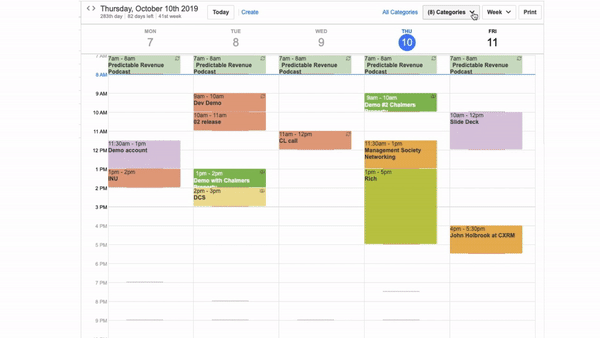
Feel the Freedom
Mobile Device Access
Use PlanPlus Online Anytime, Anywhere on your Smartphone. PlanPlus Online is now available on a mobile app for iOS and Android. Your online data can be synced “offline” to your phones native storage. This makes it possible to access your data without an internet connection.
Unburden Yourself
Task Delegation
Maximize your personal effectiveness by delegating appropriate tasks and feel confident that you wont loose track of the commitment. PlanPlus Online allows you to delegate Tasks to internal OR external users. The recipient will receive the Task in their email and be able to update the task status and mark it as complete when they’ve finished.
- Assign Tasks to Internal or External Contacts via an Email Address
- Task Recipient does not need to have a PlanPlus Online account
- Feedback from delegated task is updated in your PlanPlus Online account
Schedule A Demo
Want to become a better leader? Check out these tips from our blog
Weekly Planning: How to Predict the Future