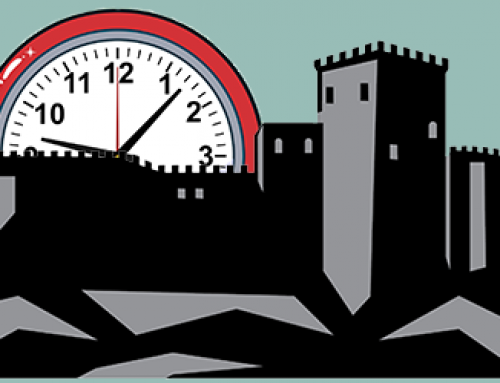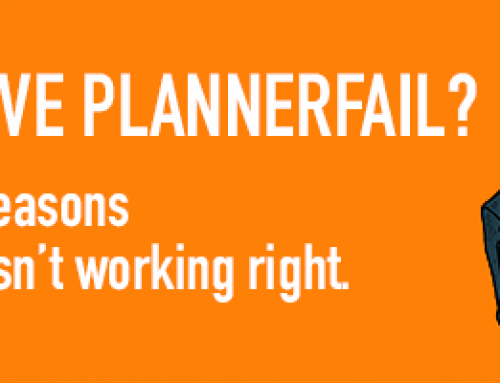In my quest to find the most effective tools, I’ve realized that I need multiple tools to meet my needs. I have always used the simple analogy of the “tool box.” I assume modern workers go to work every day with modern tools in order to be effective. Like a physical tool box that sits in my shed, the modern tool box might include a SmartPhone, desktop software, online software, email, group scheduling, project management software, and other modern tools that help keep our lives and businesses on track.
By Todd Simons
Hello. My name is Todd, and I manage the software product development for FranklinCovey. I have spent the last twenty years working with various technology solutions, from hardware to software. I have looked for the best tools to help me organize and accomplish my important objectives. Surely many of you have the same type of challenges and have found or are still looking for great tools to stay on top of it all.
In my quest to find the most effective tools, I’ve realized that I need multiple tools to meet my needs. I have always used the simple analogy of the “tool box.” I assume modern workers go to work every day with modern tools in order to be effective. Like a physical tool box that sits in my shed, the modern tool box might include: a SmartPhone, desktop software, online software, email, group scheduling, project management software, and other modern tools that help keep our lives and businesses on track.
In keeping with the tool box analogy, some tools simply work better than others for each situation, and each tool, most likely, is needed to have the complete tool box.
My modern tool box looks like the list below:
- 1. Powerful Desktop Computer with dual monitors
- I can’t live without my extra monitor- not sure how people get by with only one. Plus, dual monitors are an incredible productivity gain for any user, as multitasking becomes that much easier.
- 2. Small Light Weight Netbook Computer
- I utilize a small netbook computer that I can take with me if I need to, thus helping me work from anywhere. Though it is not as powerful as my desktop computer, it is very mobile and lightweight.
- 3. Google Docs
- This a great tool for collaborating documents easily and accessibly.
- 4. SnagIt
- This is a must-have for capturing web or screen content, plus it’s very simple to use.
- 5. Google Talk
- Very simple chat / messaging tool that I simply can’t live without.
- 6. The iPhone
- I love my iPhone and think it is one of the best SmartPhone solutions in the market place. Of course, surely more great devices are in the works. It syncs over the air (OTA) with Outlook / Exchange, and there are now over 140,000 apps that I can choose from. Plus, I love the user interface and the way Apple makes it so easy to use.
Of course, I have to include some of the tools I help develop in my toolbox:
- 7. Outlook with the PlanPlus for Outook plug-in
- PlanPlus for Outlook is a simple FranklinCovey plug-in for Outlook. It provides customers with the best task management system you can find and makes Outlook much easier to use. And, we’ve recently partnered with the company that developed this next tool. I think is a great resource.
- 8. GoToMeeting / GoToMyPC
- GoToMeeting and GoToMyPC are two of the best computing solutions that have ever been introduced in the technology market – as they make it easier to get work done in and out of the workplace.
These are just a few of my favorite tools that I have in my tool box. Surely there are many others, but these tools make the biggest difference in my planning and my effectiveness.
I would love to hear about your tool box and what tools you carry that helps you organize and be effective – please share below!
Thanks!
Todd
Did you enjoy this article? Give it a cheer or like!