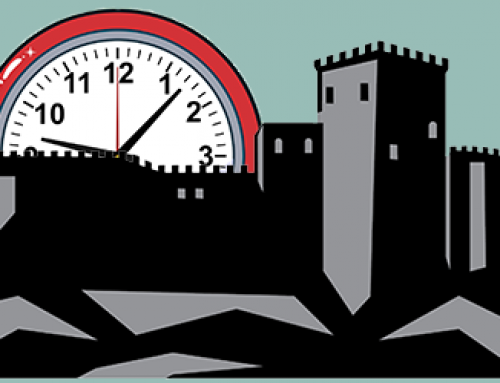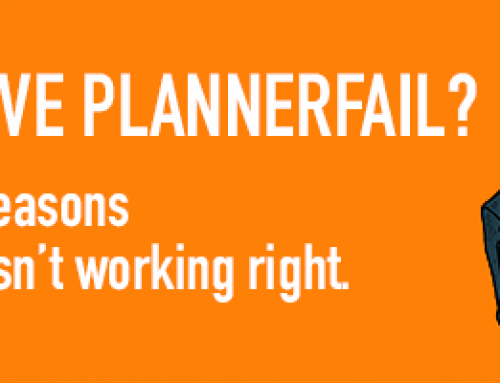Follow these six steps to make your CRM implementation easier.
Step 1 – Appoint a System Administrator
Your PlanPlus CRM needs a dedicated head coach and cheerleader within your organization. The administrator will help you plan and prepare for each step of the implementation. This is the “go to” person for your users, who will be able to offer assistance and training.
Having a System Administrator will increase the “buy in” from your sales force, and help guarantee success
Step 2 – Time Management
Before you start planning your CRM implementation goals, it’s important to identify how much time you have to work with. It’s important to plan a project that can fit within the time constraints that you have. The more important the goal, the more likely you will be to spend more time on it. The more people that are involved, the longer it will take. Start with 1-2 hour blocks and establish a time line for identifying both short-term wins and long-term objectives.
It’s likely that your CRM implementation involves people other than yourselves. How much time and other resources are dedicated to your project, and how important are others’ time management skills to your success? If you are unsure, now would be a good time to clarify expectations and time commitments from your team.
Step 3 – Define a Plan
What are your goals? What parts of your business are the best opportunities for quick wins, and which areas will take more time? The primary questions here relate to understanding what is possible and how to prioritize your efforts to ensure maximum payoff.
Clearly identify the specific use cases in your business as it relates to information and processes flowing from Marketing to Sales, to Product Fulfillment and Customer Support. You can use the feature list of PlanPlus as a starting point to determine which features are most urgent for your specific situation, or you can talk to one of our consultants for a list of common business goals.
Increase your sales effectiveness with PlanPlus Online.
A productivity system for leaders.
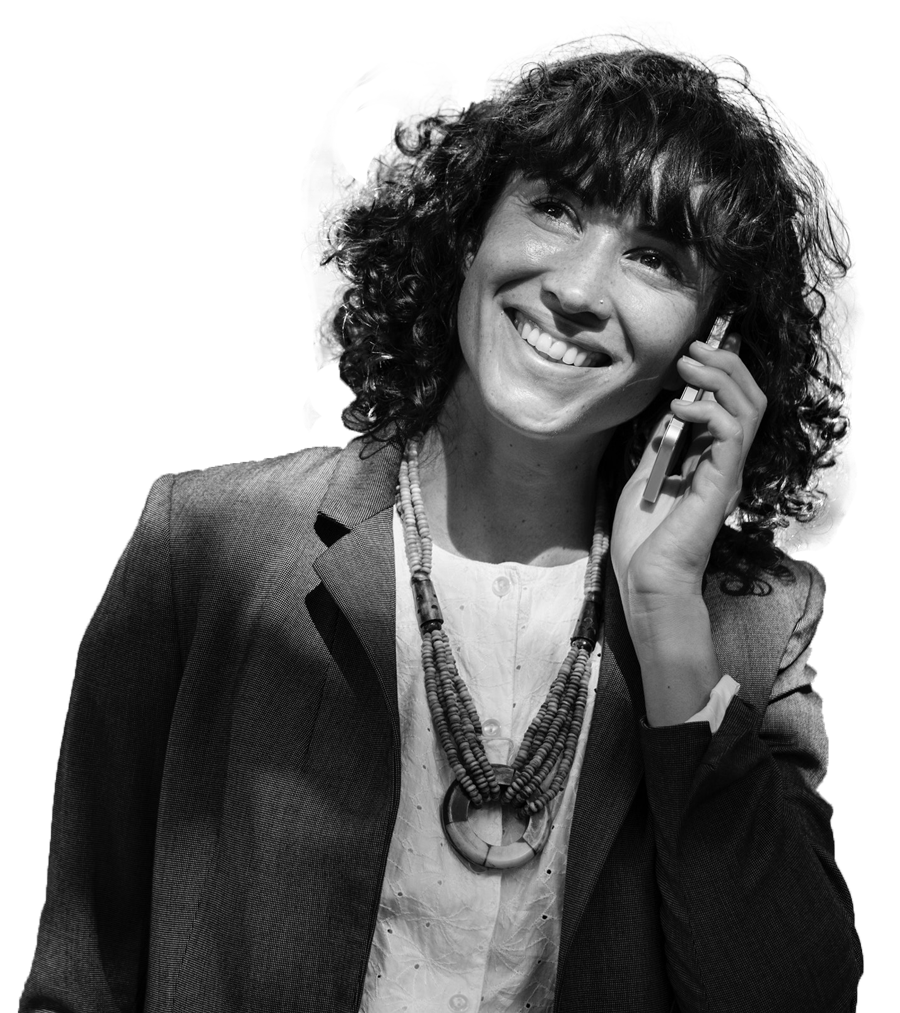
Step 4- Set Standards
The next step is to get all of your data into one place and to get everyone on the same page with the terminology that you will use to refer to the data. Setting standards is comparable with making sure everyone is speaking the same language. For customer relationships, you will want to set standards for classifying your customers, or set the standard that ALL current customers are located in one place. For sales organizations, we recommend using terminology to refer to each step of your sales process.
The benefit of setting standards is that you provide a definition to the terms: You make certain that everyone means the same thing when they use those terms to communicate meaning. Standards can also apply to things such as branding, where a standard email signature or email template is used to provide a consistent message. Standards can also refer to standard levels of service, such as specific response times to new leads or customer support inquiries.
Step 5- Get “In Control”
Every process is going to have a certain amount of variances in how it is executed. Some of this variance is normal, expected and tolerable. Process Control means implementing procedures, reports, and views to alert you when a process is outside of the normal variance. Most managers don’t have time to look at every piece of data. It is a better use of time to manage the exceptions.
Step 6- Evaluate & Refine
Upon completing an initial phase, it is a good habit to revisit your original goals and to assess how well you did, and how close you came to those original targets. This entire sequence can be repeated occasionally with successive project phases. It is generally best to get a single part of your business through all 5 stages, rather than trying to get every part of your business through all 5 steps simultaneously. By taking on a single project and seeing it through, you will increase the velocity at which the subsequent steps are accomplished.
Our productivity coaches at PlanPlus Online are ready to help you with the CRM implementation process. Contact your sales representative for more information.