Cloud to Cloud Sync Connector For Google
Let’s get started here…
This feature will sync Google accounts to PlanPlus Online.
1. Log in to your PlanPlus Online account and click the cog button in top right,
then Preferences>> SetUp Wizard (far left column)
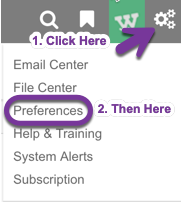
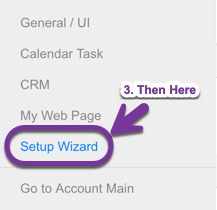
2. Under “Sync, Connectors, and Add-ons”, select “Setup / Manage Your Sync Accounts”
Before configuring your Sync Connectors please check your time zone settings
in your Google Account. Improper time zone settings is the #1
cause of appointment duplication.
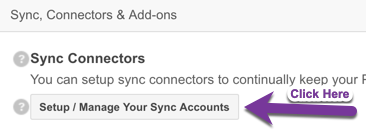
3. Select ” + Google Account “.
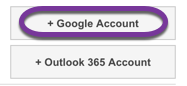
4. Follow remaining instructions on the pages that follow.
| Problem | Resolution |
|---|---|
| Nothing is syncing | Check credentials. Login successful? |
| Appointments syncing at wrong times. | Check time zone settings. |
| Some appointments did not sync. | Update the appointment record to refresh the last update stamp. (Note: Known Issue—appointments created by other users may not sync. Fix pending.) |
| Duplicate contacts or appointments. | Contact PlanPlus Online support at: (801) 456-8197 Be prepared to answer these questions:Did you have duplicates on your initial sync, or did the duplicates show up after the initial sync? |
- How many different apps or programs are you trying to sync?If needed:Remove all sync connections.
- Start with just one.
- Get that connection working.
- Add another connection, then others—one at at a time after each successful sync.
- Create single set of non-duplicate records.
- Delete records on the other side.
- Initiate sync.Authentication errors for escalation teamOAuth = configure sync setup
- Login Failed = PlanPlus Online account may be suspended
- Internet Error = Internet connection error 403
Q: How far back does the Google / Microsoft 365 sync pick up appointments?
A: Thirty days for appointment date, task due date (no due date will always appear).
Q: Can the Google Integration sync multiple calendars from one Google account?
A: Yes. Multiple google accounts can be configured for sync.
Q: Do the different calendars in google sync over as Categories into PlanPlus?
A: No.
Q: How Frequently does the connector sync?
A: Approximately every 15 minutes, can be as long as 60 minutes. (It may be faster in the future).
Q:What triggers a sync?
A: Built-in timer, every 15 minutes.
Q: Does it sync attendees?
A: No
Q:When I’m INVITED to an appointment will it sync to Google/ Microsoft 365?
A: Yes.
Q:Will my sync still work if I change my timezone in PlanPlus?
A: If you change your timezone after a connector is set up it will invalidate the connector and no records will sync.
Q: Does the Outlook 365 connector work with MS Exchange?
A: If you provide the custom sync URL.
Current bugs/known limitations:
- Contact Birthdays will not show up in Google as appointments.
- Not supporting accents on non-English characters
Sync may take up to 15 minutes.
If you are experiencing other issues with Sync, Please contact support.
To Return to the Main “Getting Started with Sync” click here
