If you’re aware that your business could use a process, such as a sales process, and you’re sure that technology, such as a CRM, could be the answer, you need to pause first. Before you make that leap to technology, start with two essential low-tech tools. Let me explain…
Many times, when we find an area in our business that needs better processes, we jump straight to technology. For example, if your email inbox is out of control, you might create some automation rules to better handle your emails or even upgrade to a more robust email system in hopes that having additional tools will make your life easier.
Or, if your sales pipeline isn’t as full as you expect, you might engage a new lead automation engine or start looking for a new CRM.
However, the result is always the same
You might feel a bit more productive for a day or two (change does that for us) but pretty quickly you find yourself in the same situation, and frustrated that the change initiative didn’t solve your problem.
If you implement a new CRM you will ALWAYS end up with a new process, the pitfall is that without the right planning beforehand, the process probably won’t be the one you wanted.
Increase your sales effectiveness with PlanPlus Online.
A productivity system for leaders.
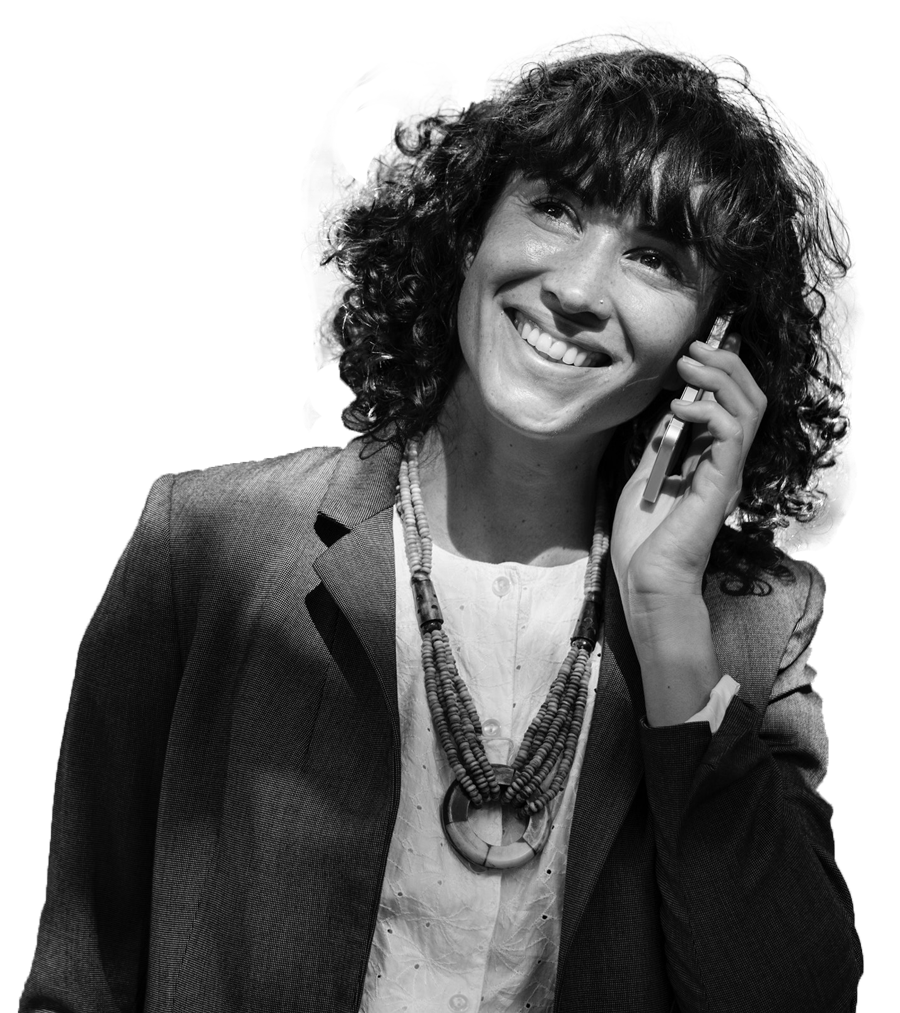
So how do we avoid this cycle? It’s simple!
Take time out to document (on paper) your process. First, you first take the time to document your process, then you find the tools to help you execute your process.
When helping our customers with their CRM implementation I often refer to this as “Crawl, Walk, Run”. Here’s what I mean by that: documenting your process on paper feels a lot like crawling.
It might seem slow or cumbersome at times, but by taking the time to document your detailed process, you are ensuring that the process you end up with is the one you actually wanted.
Sometimes documenting your process can quickly become a rabbit hole, and before you know it, you have such a long overwhelming list of “steps” to take that you know no one would ever take the time to follow this process.
As an example, let’s say you want to establish your sales process.
Using low-tech tools first will help you. To ensure your process doesn’t get out of control, it’s best to use two separate worksheets.
The “Sales Stage” Worksheet
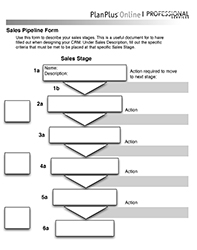 Use this form to describe your sales stages. This is a useful document to have filled out before designing your CRM. Under Sales Description, fill out the specific criteria that must be met at that specific Sales Stage. This is a great tool because it gives your process structure.
Use this form to describe your sales stages. This is a useful document to have filled out before designing your CRM. Under Sales Description, fill out the specific criteria that must be met at that specific Sales Stage. This is a great tool because it gives your process structure.
It’s important to remember that you are ONLY documenting the “Milestones” of your process here–not every detail.
The Process Step Detail Form
 This is where you get into the nitty-gritty details. With this form, you document every action that you need to take at that step. Then identify the possible results you may get and which step of the process you’ll proceed to based on those result.
This is where you get into the nitty-gritty details. With this form, you document every action that you need to take at that step. Then identify the possible results you may get and which step of the process you’ll proceed to based on those result.
By breaking this down into two separate worksheets you get an easy to follow high level overview of your process and you get the detailed actions to be taken so nothing slips through the cracks.
Once you have both of these documents completed, you’re ready to start building your process in your CRM.
Here is an instructional video and free PDF forms to help you create your sales process:
Download Our Sales Process Worksheets
Watch how to identify and create your sales process.
Incorporate your sales process into your CRM
After you’ve identified and created your sales process, you’re ready to use the sales process features of PlanPlus Online Business edition—the customizable CRM software with a productivity advantage.
Click here to find out more about PlanPlus Online Business and its powerful Customer Relationship Management tools.
Click here to watch an introduction to using the sales process features.







